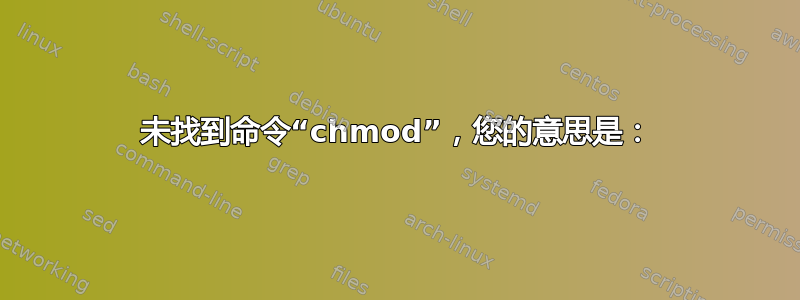
我尝试在 ubuntu 上安装 metasploit,但出现以下错误:
Command ' chmod' not found, did you mean:
command 'chmod' from deb coreutils (8.30-3ubuntu2)
Try: sudo apt install <deb name>
有其他解决方法吗?
谢谢。
答案1
您可以运行sudo apt install --reinstall coreutils并将其重新放回chmod您的系统。
例子:
terrance@terrance-ubuntu:~$ chmod
Command 'chmod' not found, but can be installed with:
sudo apt install coreutils
terrance@terrance-ubuntu:~$ sudo apt install --reinstall coreutils
Reading package lists... Done
Building dependency tree
Reading state information... Done
0 upgraded, 0 newly installed, 1 reinstalled, 0 to remove and 47 not upgraded.
Need to get 1,231 kB of archives.
After this operation, 0 B of additional disk space will be used.
Get:1 http://us.archive.ubuntu.com/ubuntu bionic/main amd64 coreutils amd64 8.28-1ubuntu1 [1,231 kB]
Fetched 1,231 kB in 1s (1,242 kB/s)
(Reading database ... 669001 files and directories currently installed.)
Preparing to unpack .../coreutils_8.28-1ubuntu1_amd64.deb ...
Unpacking coreutils (8.28-1ubuntu1) over (8.28-1ubuntu1) ...
Setting up coreutils (8.28-1ubuntu1) ...
Processing triggers for man-db (2.8.3-2ubuntu0.1) ...
Processing triggers for install-info (6.5.0.dfsg.1-2) ...
terrance@terrance-ubuntu:~$ chmod
chmod: missing operand
Try 'chmod --help' for more information.
希望这可以帮助!


