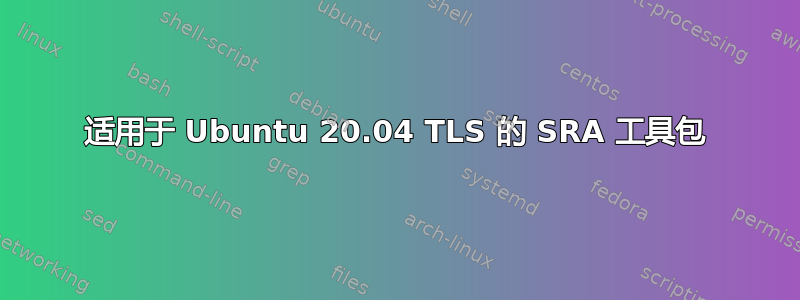
我正在尝试使用以下命令在我的 Ubuntu 20.04 TLS 上安装 SRA 工具包:
sudo apt-get install sra-toolkit
我收到以下错误:
Reading package lists... Done
Building dependency tree
Reading state information... Done
Package sra-toolkit is not available, but is referred to by another package.
This may mean that the package is missing, has been obsoleted, or
is only available from another source
E: Package 'sra-toolkit' has no installation candidate
我曾在 Ubuntu 18.04 上使用相同命令安装了此包,但现在它不起作用。知道可能是什么问题吗?
答案1
sra-toolkit在 20.04 LTS 中不可用(焦点),但你可以使用以下方式手动安装从 19.10 开始的软件包(埃科安):
cd ~/Downloads
wget http://old-releases.ubuntu.com/ubuntu/pool/universe/n/ncbi-vdb/libncbi-vdb2_2.9.3+dfsg-2_amd64.deb
wget http://old-releases.ubuntu.com/ubuntu/pool/universe/n/ncbi-vdb/libncbi-wvdb2_2.9.3+dfsg-2_amd64.deb
wget http://old-releases.ubuntu.com/ubuntu/pool/universe/s/sra-sdk/sra-toolkit_2.9.3+dfsg-1build2_amd64.deb
sudo apt-get install ./libncbi-vdb2_2.9.3+dfsg-2_amd64.deb
sudo apt-get install ./libncbi-wvdb2_2.9.3+dfsg-2_amd64.deb
cat <<EOF | sudo tee /etc/apt/preferences.d/pin-sra-libs
Package: libncbi-vdb2
Pin: version 2.9.3+dfsg-2
Pin-Priority: 1337
Package: libncbi-wvdb2
Pin: version 2.9.3+dfsg-2
Pin-Priority: 1337
EOF
sudo apt-get install ./sra-toolkit_2.9.3+dfsg-1build2_amd64.deb


