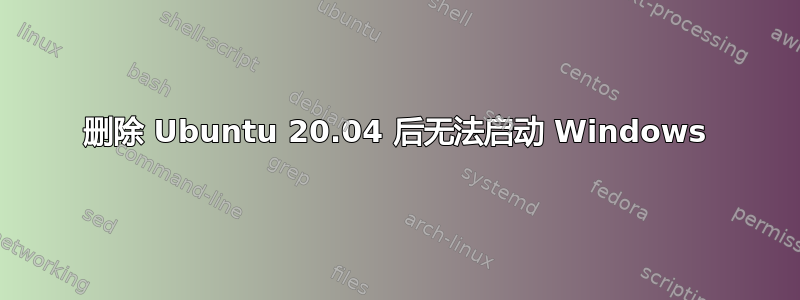
在意识到我安装了错误的 Ubuntu 版本(20.04)后,我想删除它,然后安装正确的版本(18.04)。
我使用了这个指南:
https://itsfoss.com/uninstall-ubuntu-linux-windows-dual-boot/
但是,步骤 6 和 8 对我来说不起作用。因此,我尝试了这里的解决方案:
但是,insmod 链抛出“错误”不支持的文件系统。
并且,使用 diskpart(来自修复 USB 记忆棒)的方法不起作用,因为步骤 9(Z:dir)返回“未找到文件”。
有人能帮我修复我的 Windows 分区吗?


