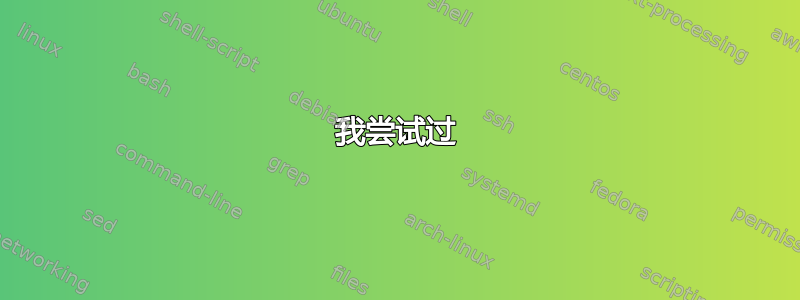
如何在 Ubuntu 中升级(恢复)手动降级的降级包?
我尝试在 Jetson TX2(操作系统为 Ubuntu 18.04.4 LTS)上安装 open-cv,但发现一些依赖项的版本问题。因此,我手动将几个依赖项从 x:xxx-0ubuntu0.18.04.1 降级为 x:xxx
这些是我降级的所有软件包:
sudo apt-get install -y libavcodec-dev=7:3.4.2-2
sudo apt install libavutil55=7:3.4.2-2
sudo apt install gir1.2-pango-1.0=1.40.14-1
sudo apt install libcairo2-dev=1.12.10
sudo apt install libcairo2=1.15.10-2
sudo apt install gir1.2-pango-1.0=1.40.14-1
sudo apt install libcairo2-dev=1.12.10
sudo apt install libcairo2=1.15.10-2
sudo apt install libcairo-gobject2=1.15.10-2
sudo apt install libxcb-shm0=1.13-1
sudo apt install libpango1.0.0=1.40.14-1
sudo apt install libpango-1.0.0=1.40.14-1
sudo apt install libpangocairo-1.0-0=1.40.14-1
sudo apt install libpangoft2-1.0-0=1.40.14-1
sudo apt install libpangoxft1.0-0=1.40.14-1
sudo apt install libpangoxft-1.0-0=1.40.14-1
sudo apt install libswscale4=7:3.4.2-2
目前,我想将 jetpack 包从 4.3 升级到 4.4( sudo apt-get install nvidia-jetpack),但是由于我手动降级了包,它给出了依赖性错误:
The following packages have unmet dependencies:
nvidia-jetpack : Depends: libopencv-python (= 4.1.1-2-gd5a58aa75) but it is not going to be installed
Depends: libvisionworks-sfm-dev (= 0.90.4) but it is not going to be installed
Depends: libvisionworks-samples (= 1.6.0.500n) but it is not going to be installed
Depends: libvisionworks-tracking-dev (= 0.88.2) but it is not going to be installed
Depends: vpi-samples (= 0.1.0) but it is not going to be installed
Depends: libopencv (= 4.1.1-2-gd5a58aa75) but it is not going to be installed
Depends: libopencv-samples (= 4.1.1-2-gd5a58aa75) but it is not going to be installed
Depends: libopencv-dev (= 4.1.1-2-gd5a58aa75) but it is not going to be installed
Depends: opencv-licenses (= 4.1.1-2-gd5a58aa75) but it is not going to be installed
E: Unable to correct problems, you have held broken packages.
我尝试过
一次性升级所有套餐
我正在尝试升级到原始版本。
apt-get update
apt-get upgrade
给了我一些错误:
E: The repository 'http://archive.canonical.com/ubuntu precise Release' is not signed.
N: Updating from such a repository can't be done securely, and is therefore disabled by default.
N: See apt-secure(8) manpage for repository creation and user configuration details.
因此,我遵循了E: 存储库“http//archive.canonical.com 精确发布”未签名它没有修复它。
为特定包安装
由于我知道降级的几个软件包的名称,因此我尝试使用 --only-upgrade 选项进行升级。例如,要升级降级的软件包,我使用了
sudo apt-get install --only-upgrade libavcodec-dev
然而,它给了我
Reading package lists... Done
Building dependency tree
Reading state information... Done
libavcodec-dev is already the newest version (7:3.4.2-2).
0 upgraded, 0 newly installed, 0 to remove and 0 not upgraded. again.
我知道 libavcodec-dev(7:3.4.2-2) 不是最新版本,因为我降级了它。但是,apt-get 认为我降级的是最新版本。
我该如何修复它?


