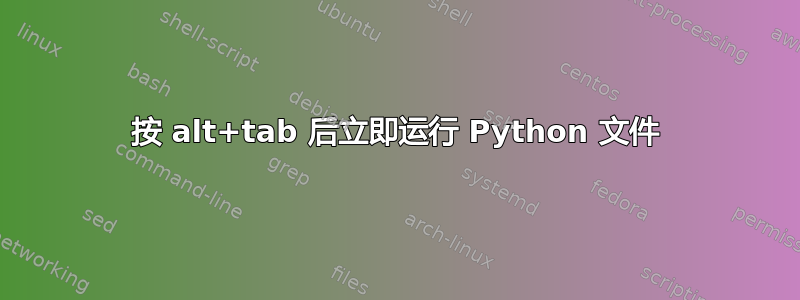
我编写了一个 python 文件,它基于当前窗口的 wmctrl 输出来更改面板颜色。我想将此文件绑定到 + Alt。我尝试使用系统快捷方式,但它禁用了+Tab的正常功能。解释这个问题有点难。考虑有时你按住键,然后多次按下键以切换到所需的窗口。我希望在释放键后立即运行这个 python 文件。我只是想知道+行为的完整命令是什么(显然我想要一个基于 wmctrl 语法的),然后执行以下操作:AltTabAltTabAltAltTab
sh -c "command 1; command 2"
Alt其中命令 1:是+的命令Tab ,命令 2:类似于:python3 file.py
请帮我
答案1
调查dbus-monitor(https://dbus.freedesktop.org/doc/dbus-monitor.1.html)。它可能已经安装在您的系统上。
你可以dbus-monitor "interface=org.gnome.Shell.Introspect"在你的系统上将其作为服务运行。每次按下 Alt-Tab 时它都会触发:
signal time=1589208011.321827 sender=:1.54 -> destination=(null destination) serial=17043 path=/org/gnome/Shell/Introspect; interface=org.gnome.Shell.Introspect; member=RunningApplicationsChanged
method call time=1589208011.322378 sender=:1.44 -> destination=:1.54 serial=489 path=/org/gnome/Shell/Introspect; interface=org.gnome.Shell.Introspect; member=GetRunningApplications


