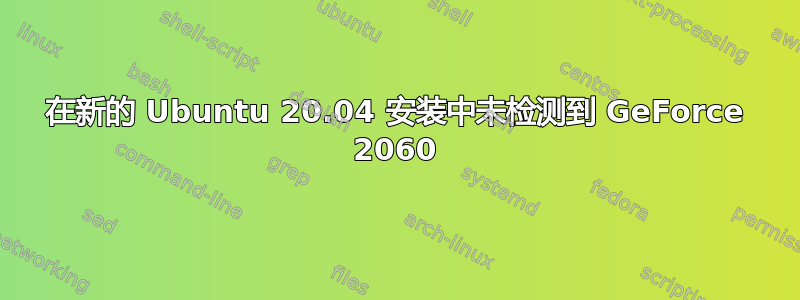
我刚买了一台配备 GeForce 2060 的新笔记本电脑,并安装了 20.04,但根本检测不到我的 GPU,他检测到的唯一 GPU 是英特尔显卡。
glxinfo | grep vendor只给了我这个:
server glx vendor string: SGI
client glx vendor string: Mesa Project and SGI
OpenGL vendor string: Intel
我已经禁用安全启动,因为我在其他帮助中看到过这种情况,但它没有帮助。
我尝试安装专有的 NVidia 驱动程序,但安装后 X 无法启动,我只能访问命令行来卸载它。
lspci -k | grep -EA3 'VGA|3D'给出:
00:02.0 VGA compatible controller: Intel Corporation UHD Graphics (rev 05)
DeviceName: Onboard - Video
Subsystem: Tongfang Hongkong Limited Device 1097
Kernel driver in use: i915
--
01:00.0 VGA compatible controller: NVIDIA Corporation TU106 [GeForce RTX 2060] (rev a1)
Subsystem: Tongfang Hongkong Limited Device 1097
Kernel modules: nvidiafb, nouveau
01:00.1 Audio device: NVIDIA Corporation TU106 High Definition Audio Controller (rev a1)
答案1
手动安装 Nvidia 驱动程序
sudo apt install nvidia-driver-440
终端命令。
维护人员可能忘记将其添加2060到自动安装列表中。


