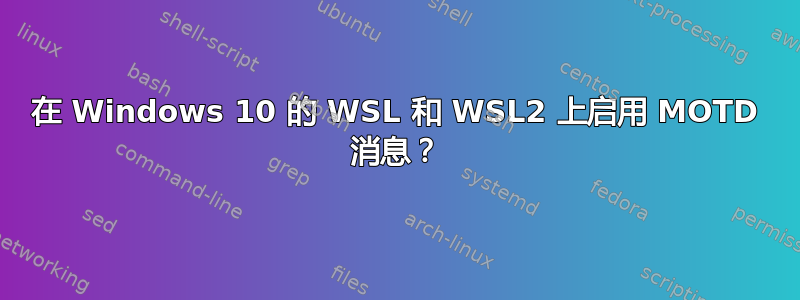
我在 wsl2 上安装了 update-motd 包,但如何激活它,以便每次打开新的终端会话/选项卡时都显示该消息?我下一步该怎么做?
答案1
添加
run-parts /etc/update-motd.d
到 .bashrc 的末尾
答案2
这是其中一种方法。我相信还有其他方法
打开 .bashrc 并将此行添加到其末尾
/usr/bin/landscape-sysinfo
您将在每个 WSL2 终端实例上看到 MOTD。
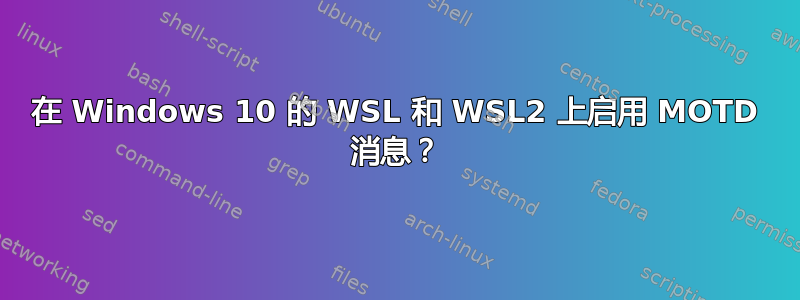
我在 wsl2 上安装了 update-motd 包,但如何激活它,以便每次打开新的终端会话/选项卡时都显示该消息?我下一步该怎么做?
添加
run-parts /etc/update-motd.d
到 .bashrc 的末尾
这是其中一种方法。我相信还有其他方法
打开 .bashrc 并将此行添加到其末尾
/usr/bin/landscape-sysinfo
您将在每个 WSL2 终端实例上看到 MOTD。