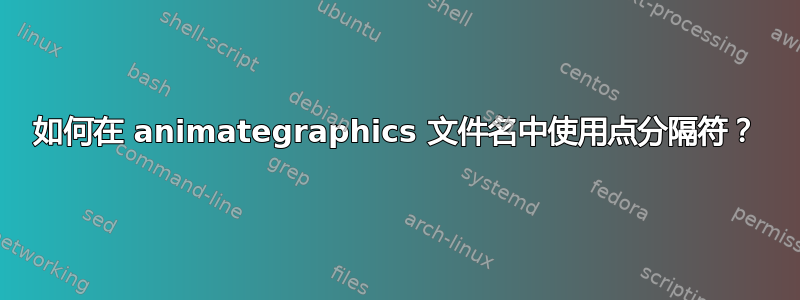
我非常喜欢使用点分隔符作为通用分隔符,也用于文件名中,现在尝试找到一种将其与animate包一起使用的方法。文件名gait.ataxia失败但用花括号括起来的代码也失败:{gait.ataxia}
\documentclass{beamer}
\usepackage{animate}
\usepackage{graphicx}
\begin{document}
\begin{frame}
\begin{figure}
%https://tex.stackexchange.com/a/373780/13173
% TODO fails here
\animategraphics[controls,autoplay,loop]{2}{gait.ataxia}{00}{16}
\end{figure}
\end{frame}
\end{document}
输出:! Package animate Error: None of the files
带有额外花括号的输出:! Argument of \end has an extra }.
测试 AlexG 的提议
添加\usepackage{grffile},清除错误,但动画本身是完全停止的,动作链接没有响应。没有文件名.dot结构,动画就可以正常工作。
输出:动画完全停止 + 动画链接操作无响应
操作系统:Debian 8.7
TeXLive:2017
PDF 查看器:acroreadAdobe Acrobat 9.5.x
Gif 图像来源:这里在图1中用相应的convert命令运行
答案1
只需添加
\usepackage{grffile}
。


