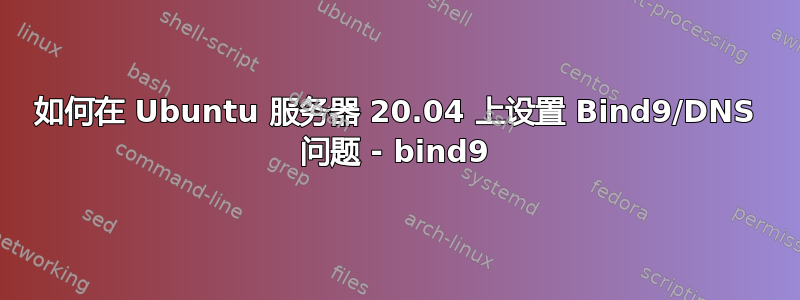
我昨天安装了 Ubuntu Server 20.04 LTS,如何设置 bind9 以指向我的域 Sturtz.ml,我使用 Freenom 获得了我的域,并且我正在使用 Cloudflare,如果您要求,我会共享文件,我已经将它连接到 Cloudflare,我知道这一点,因为它给了我一个 Cloudflare 屏幕(IMG 1),但它不会到达我的服务器。屏幕如下所示
 当我尝试使用
当我尝试使用systemctl reload bind9我得到这个重新启动bind9named.service is not active, cannot reload.时,当我输入/etc/init.d/named status我得到
● named.service - BIND Domain Name Server
Loaded: loaded (/lib/systemd/system/named.service; enabled; vendor preset: enabled)
Active: failed (Result: exit-code) since Fri 2020-05-15 16:24:00 UTC; 2h 41min ago
Docs: man:named(8)
Process: 55460 ExecStart=/usr/sbin/named -f $OPTIONS (code=exited, status=1/FAILURE)
Main PID: 55460 (code=exited, status=1/FAILURE)
May 15 16:24:00 sturtz named[55460]: listening on IPv4 interface lo, 127.0.0.1#53
May 15 16:24:00 sturtz named[55460]: creating TCP socket: address in use
May 15 16:24:00 sturtz named[55460]: listening on IPv4 interface enp0s25, 192.168.0.5#53
May 15 16:24:00 sturtz named[55460]: creating TCP socket: address in use
May 15 16:24:00 sturtz named[55460]: unable to listen on any configured interfaces
May 15 16:24:00 sturtz named[55460]: loading configuration: failure
May 15 16:24:00 sturtz named[55460]: exiting (due to fatal error)
May 15 16:24:00 sturtz systemd[1]: named.service: Main process exited, code=exited, status=1/FAILURE
May 15 16:24:00 sturtz systemd[1]: named.service: Failed with result 'exit-code'.
May 15 19:02:52 sturtz systemd[1]: named.service: Unit cannot be reloaded because it is inactive.
现在当我去http://sturtz.ml我明白了

但当我去http://www.sturtz.ml我明白了


