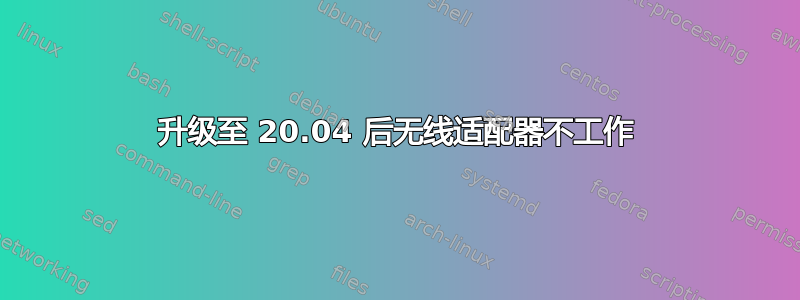
我的联想 ThinkPad E490 升级到 Ubuntu 20.04 后停止了无线连接。凭借我对 Ubuntu 的了解,我开始研究,我想我知道我的无线适配器可以描述为 RTL8822BE。
我开始尝试ls sudo lshw -class network,无线适配器存在,但却不工作。
进入仓库后https://github.com/lwfinger/rtlwifi_new按照说明,适配器甚至从该列表中消失了。
的输出lspci -nn为:
00:00.0 Host bridge [0600]: Intel Corporation Coffee Lake HOST and DRAM Controller [8086:3e34] (rev 0c)
00:02.0 VGA compatible controller [0300]: Intel Corporation UHD Graphics 620 (Whiskey Lake) [8086:3ea0] (rev 02)
00:04.0 Signal processing controller [1180]: Intel Corporation Xeon E3-1200 v5/E3-1500 v5/6th Gen Core Processor Thermal Subsystem [8086:1903] (rev 0c)
00:08.0 System peripheral [0880]: Intel Corporation Xeon E3-1200 v5/v6 / E3-1500 v5 / 6th/7th/8th Gen Core Processor Gaussian Mixture Model [8086:1911]
00:12.0 Signal processing controller [1180]: Intel Corporation Cannon Point-LP Thermal Controller [8086:9df9] (rev 30)
00:14.0 USB controller [0c03]: Intel Corporation Cannon Point-LP USB 3.1 xHCI Controller [8086:9ded] (rev 30)
00:14.2 RAM memory [0500]: Intel Corporation Cannon Point-LP Shared SRAM [8086:9def] (rev 30)
00:16.0 Communication controller [0780]: Intel Corporation Cannon Point-LP MEI Controller #1 [8086:9de0] (rev 30)
00:1c.0 PCI bridge [0604]: Intel Corporation Cannon Point-LP PCI Express Root Port #1 [8086:9db8] (rev f0)
00:1d.0 PCI bridge [0604]: Intel Corporation Cannon Point-LP PCI Express Root Port #9 [8086:9db0] (rev f0)
00:1d.2 PCI bridge [0604]: Intel Corporation Cannon Point-LP PCI Express Root Port #1 [8086:9db2] (rev f0)
00:1d.4 PCI bridge [0604]: Intel Corporation Cannon Point-LP PCI Express Root Port #13 [8086:9db4] (rev f0)
00:1f.0 ISA bridge [0601]: Intel Corporation Cannon Point-LP LPC Controller [8086:9d84] (rev 30)
00:1f.3 Audio device [0403]: Intel Corporation Cannon Point-LP High Definition Audio Controller [8086:9dc8] (rev 30)
00:1f.4 SMBus [0c05]: Intel Corporation Cannon Point-LP SMBus Controller [8086:9da3] (rev 30)
00:1f.5 Serial bus controller [0c80]: Intel Corporation Cannon Point-LP SPI Controller [8086:9da4] (rev 30)
02:00.0 SD Host controller [0805]: O2 Micro, Inc. SD/MMC Card Reader Controller [1217:8621] (rev 01)
04:00.0 Ethernet controller [0200]: Realtek Semiconductor Co., Ltd. RTL8111/8168/8411 PCI Express Gigabit Ethernet Controller [10ec:8168] (rev 10)
05:00.0 Unassigned class [ff00]: Realtek Semiconductor Co., Ltd. RTL8822BE 802.11a/b/g/n/ac WiFi adapter [10ec:b822]
07:00.0 Non-Volatile memory controller [0108]: Toshiba Corporation BG3 NVMe SSD Controller [1179:0113] (rev 01)
您可以看到广告:Unassigned class [ff00]: Realtek Semiconductor Co., Ltd. RTL8822BE 802.11a/b/g/n/ac WiFi adapter [10ec:b822]。我不知道这是否相关。
在决定格式化我的系统并再次安装 19.10 之前,我想知道是否有机会解决这个问题。
答案1
您需要安装无线适配器的驱动程序。在终端中运行:
sudo apt update
sudo apt install git dkms
git clone https://github.com/lwfinger/rtw88.git
sudo dkms add ./rtw88
sudo dkms install rtlwifi-new/0.6
重新启动并在 BIOS 中禁用安全启动。


