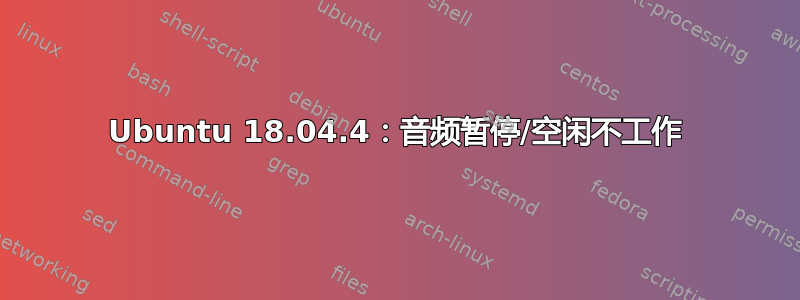
问题
我正在使用 Ubuntu 18.04.4。没有声音。
根据建议这里,获取音频设备信息的方法 sudo lspci -v如下:
00:1f.3 Audio device: Intel Corporation Sunrise Point-LP HD Audio (rev 21)
Subsystem: Dell Sunrise Point-LP HD Audio
Flags: bus master, fast devsel, latency 32, IRQ 146
Memory at d1228000 (64-bit, non-prefetchable) [size=16K]
Memory at d1200000 (64-bit, non-prefetchable) [size=64K]
Capabilities: [50] Power Management version 3
Capabilities: [60] MSI: Enable+ Count=1/1 Maskable- 64bit+
Kernel driver in use: snd_hda_intel
Kernel modules: snd_hda_intel, snd_soc_skl
测试方法
以下是我研究过的问题。
问题 1以下是 systemctl 命令的输出
$ systemctl --user status pulseaudio.socket
pulseaudio.socket - Sound
Loaded: loaded (/usr/lib/systemd/user/pulseaudio.socket; enabled; vendor preset: enabled)
Active: inactive (dead)
Listen: /run/user/1000/pulse/native (Stream)
在此之后,按照建议我使用了命令systemctl --user enable pulseaudio。
第二季度按照这里的建议,我检查了pactl list short sinks。以下是结果。它显示设备已暂停。
pactl list short sinks
0 alsa_output.pci-0000_00_1f.3.analog-stereo module-alsa-card.c s16le 2ch 48000Hz SUSPENDED
然后我使用了pactl set-default-sink alsa_output.pci-0000_00_1f.3.analog-stereo。暂停状态没有改变。因此,我寻找其他解决方案。
第三季度根据此处的建议,我重新安装了 pulseaudio 和 alsa-base。以下是输出:
sudo apt-get remove --purge alsa-base pulseaudio
Reading package lists... Done
Building dependency tree
Reading state information... Done
The following package was automatically installed and is no longer required:
libwebrtc-audio-processing1
Use 'sudo apt autoremove' to remove it.
The following packages will be REMOVED:
alsa-base* pulseaudio*
0 to upgrade, 0 to newly install, 2 to remove and 0 not to upgrade.
After this operation, 4,588 kB disk space will be freed.
Do you want to continue? [Y/n]
(Reading database ... 426510 files and directories currently installed.)
Removing alsa-base (1.0.25+dfsg-0ubuntu5) ...
Removing pulseaudio (1:11.1-1ubuntu7.7) ...
Processing triggers for man-db (2.8.3-2ubuntu0.1) ...
(Reading database ... 426290 files and directories currently installed.)
Purging configuration files for pulseaudio (1:11.1-1ubuntu7.7) ...
Purging configuration files for alsa-base (1.0.25+dfsg-0ubuntu5) ...
Processing triggers for dbus (1.12.2-1ubuntu1.1) ...
(base) neeraj@neeraj-personal:~$ sudo apt-get remove --purge alsa-base pulseaudio
Reading package lists... Done
Building dependency tree
Reading state information... Done
Package 'alsa-base' is not installed, so not removed
Package 'pulseaudio' is not installed, so not removed
The following package was automatically installed and is no longer required:
libwebrtc-audio-processing1
Use 'sudo apt autoremove' to remove it.
0 to upgrade, 0 to newly install, 0 to remove and 0 not to upgrade.
(base) neeraj@neeraj-personal:~$ sudo apt autoremove
Reading package lists... Done
Building dependency tree
Reading state information... Done
The following packages will be REMOVED:
libwebrtc-audio-processing1
0 to upgrade, 0 to newly install, 1 to remove and 0 not to upgrade.
After this operation, 691 kB disk space will be freed.
Do you want to continue? [Y/n]
(Reading database ... 426279 files and directories currently installed.)
Removing libwebrtc-audio-processing1:amd64 (0.3-1) ...
Processing triggers for libc-bin (2.27-3ubuntu1) ...
(base) neeraj@neeraj-personal:~$ sudo apt-get install alsa-base pulseaudio
Reading package lists... Done
Building dependency tree
Reading state information... Done
The following additional packages will be installed:
libwebrtc-audio-processing1
Suggested packages:
apmd alsa-oss oss-compat pavumeter paman paprefs
The following NEW packages will be installed:
alsa-base libwebrtc-audio-processing1 pulseaudio
0 to upgrade, 3 to newly install, 0 to remove and 0 not to upgrade.
Need to get 1,193 kB of archives.
After this operation, 5,279 kB of additional disk space will be used.
Do you want to continue? [Y/n]
Get:1 http://archive.ubuntu.com/ubuntu bionic/main amd64 alsa-base all 1.0.25+dfsg-0ubuntu5 [145 kB]
Get:2 http://archive.ubuntu.com/ubuntu bionic/main amd64 libwebrtc-audio-processing1 amd64 0.3-1 [260 kB]
Get:3 http://archive.ubuntu.com/ubuntu bionic-updates/main amd64 pulseaudio amd64 1:11.1-1ubuntu7.7 [788 kB]
Fetched 1,193 kB in 4s (307 kB/s)
Selecting previously unselected package alsa-base.
(Reading database ... 426276 files and directories currently installed.)
Preparing to unpack .../alsa-base_1.0.25+dfsg-0ubuntu5_all.deb ...
Unpacking alsa-base (1.0.25+dfsg-0ubuntu5) ...
Selecting previously unselected package libwebrtc-audio-processing1:amd64.
Preparing to unpack .../libwebrtc-audio-processing1_0.3-1_amd64.deb ...
Unpacking libwebrtc-audio-processing1:amd64 (0.3-1) ...
Selecting previously unselected package pulseaudio.
Preparing to unpack .../pulseaudio_1%3a11.1-1ubuntu7.7_amd64.deb ...
Unpacking pulseaudio (1:11.1-1ubuntu7.7) ...
Setting up alsa-base (1.0.25+dfsg-0ubuntu5) ...
Setting up libwebrtc-audio-processing1:amd64 (0.3-1) ...
Setting up pulseaudio (1:11.1-1ubuntu7.7) ...
Adding user pulse to group audio
Processing triggers for man-db (2.8.3-2ubuntu0.1) ...
Processing triggers for dbus (1.12.2-1ubuntu1.1) ...
Processing triggers for libc-bin (2.27-3ubuntu1) ...
(base) neeraj@neeraj-personal:~$ sudo apt-get -f install && sudo apt-get -y autoremove && sudo apt-get autoclean && sudo apt-get clean && sudo sync && echo 3 | sudo tee /proc/sys/vm/drop_caches
Reading package lists... Done
Building dependency tree
Reading state information... Done
0 to upgrade, 0 to newly install, 0 to remove and 0 not to upgrade.
Reading package lists... Done
Building dependency tree
Reading state information... Done
0 to upgrade, 0 to newly install, 0 to remove and 0 not to upgrade.
Reading package lists... Done
Building dependency tree
Reading state information... Done
3
完成这些步骤后,pactl 的结果如下:
(base) neeraj@neeraj-personal:~$ pactl list short sinks
1 alsa_output.pci-0000_00_1f.3.analog-stereo module-alsa-card.c s16le 2ch 48000Hz IDLE
按照答案中的建议检查了其他驱动程序。以下是屏幕截图。
那里没有列出任何司机。
尝试使用蓝牙耳机进行连接。耳机与笔记本电脑配对但未连接,因此未显示在设备列表中。
现在重启电脑后,情况如下,但是没有声音。
pactl list short sinks
1 alsa_output.pci-0000_00_1f.3.analog-stereo module-alsa-card.c s16le 2ch 48000Hz RUNNING
再次重启,又显示已暂停
pactl list short sinks
1 alsa_output.pci-0000_00_1f.3.analog-stereo module-alsa-card.c s16le 2ch 48000Hz SUSPENDED
如何开始播放声音?
我将系统从 18.04 更新到 19.04,声音问题解决了。我不知道怎么做。
答案1
答案 1
只需进入更新应用程序,然后进入附加驱动器,然后选择最新版本的 GPU,它就可以正常工作
不要忘记使用
sudo apt-get udpate



