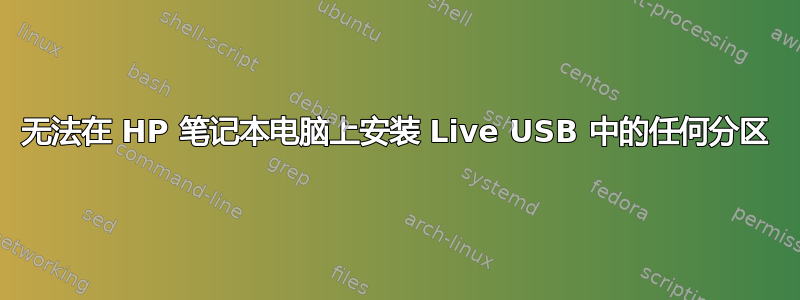
我在一台新的 HP 笔记本电脑的磁盘分区上安装了 Ubuntu 20.04,但无法启动。我发现使用 UEFI 的 HP 机器上双启动存在问题,并且有一些成功的解决方法(https://ubuntuforums.org/showthread.php?t=2392797)。
我的问题是,从 Ubuntu live USB 启动时,我无法挂载硬盘上的任何分区。
GParted 在启动时抛出此警告: GParted 警告 - 空间未使用
并且所有分区都无法挂载,其变体为Unable to detect file system!或
Unable to read the contents of this file system!。GParted-分区列表
Linux 分区的描述中出现的内容:
The device /dev/nvme0n1p3 doesn't exist
Failed to open '/dev/nvme0n1p3'.
The device /dev/nvme0n1p3 doesn't exist
Unable to read the contents of this file system!
Because of this some operations may be unavailable.
The cause might be a missing software package.
The following list of software packages is required for ntfs file system support: ntfs-3g / ntfsprogs.
该问题在安装之前也发生过,但似乎没有出现错误。
答案1
正如评论中提到的,尝试安装的 SSD 分区是 Windows 分区。要使其工作,您需要ntfs-3g安装软件包。要成功将软件包安装到 Live USB,它需要是持久的 Live USB:


