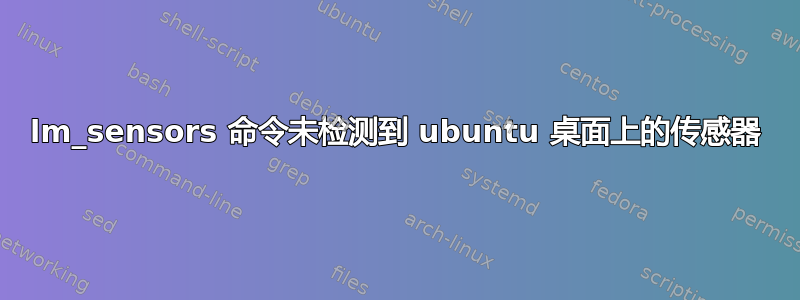
当我运行 lm_sensors 命令检查核心温度时,它会显示以下消息。如果您看到该消息,它会显示“抱歉,未检测到传感器”。我使用 VirtualBox 并在其上安装了 ubuntu20。
我该如何解决这个问题,因为我检查了很多解决方案,但仍然存在这个问题。
# sensors-detect version 3.6.0
# System: innotek GmbH VirtualBox [1.2]
# Board: Oracle Corporation VirtualBox
# Kernel: 5.4.0-33-generic x86_64
# Processor: Intel(R) Core(TM) i7-7500U CPU @ 2.70GHz (6/142/9)
This program will help you determine which kernel modules you need
to load to use lm_sensors most effectively. It is generally safe
and recommended to accept the default answers to all questions,
unless you know what you're doing.
Some south bridges, CPUs or memory controllers contain embedded sensors.
Do you want to scan for them? This is totally safe. (YES/no): y
Module cpuid loaded successfully.
Silicon Integrated Systems SIS5595... No
VIA VT82C686 Integrated Sensors... No
VIA VT8231 Integrated Sensors... No
AMD K8 thermal sensors... No
AMD Family 10h thermal sensors... No
AMD Family 11h thermal sensors... No
AMD Family 12h and 14h thermal sensors... No
AMD Family 15h thermal sensors... No
AMD Family 16h thermal sensors... No
AMD Family 17h thermal sensors... No
AMD Family 15h power sensors... No
AMD Family 16h power sensors... No
Hygon Family 18h thermal sensors... No
Intel digital thermal sensor... No
Intel AMB FB-DIMM thermal sensor... No
Intel 5500/5520/X58 thermal sensor... No
VIA C7 thermal sensor... No
VIA Nano thermal sensor... No
Some Super I/O chips contain embedded sensors. We have to write to
standard I/O ports to probe them. This is usually safe.
Do you want to scan for Super I/O sensors? (YES/no): y
Probing for Super-I/O at 0x2e/0x2f
Trying family `National Semiconductor/ITE'... No
Trying family `SMSC'... No
Trying family `VIA/Winbond/Nuvoton/Fintek'... No
Trying family `ITE'... No
Probing for Super-I/O at 0x4e/0x4f
Trying family `National Semiconductor/ITE'... No
Trying family `SMSC'... No
Trying family `VIA/Winbond/Nuvoton/Fintek'... No
Trying family `ITE'... No
Some systems (mainly servers) implement IPMI, a set of common interfaces
through which system health data may be retrieved, amongst other things.
We first try to get the information from SMBIOS. If we don't find it
there, we have to read from arbitrary I/O ports to probe for such
interfaces. This is normally safe. Do you want to scan for IPMI
interfaces? (YES/no): y
Probing for `IPMI BMC KCS' at 0xca0... No
Probing for `IPMI BMC SMIC' at 0xca8... No
Some hardware monitoring chips are accessible through the ISA I/O ports.
We have to write to arbitrary I/O ports to probe them. This is usually
safe though. Yes, you do have ISA I/O ports even if you do not have any
ISA slots! Do you want to scan the ISA I/O ports? (YES/no): y
Probing for `National Semiconductor LM78' at 0x290... No
Probing for `National Semiconductor LM79' at 0x290... No
Probing for `Winbond W83781D' at 0x290... No
Probing for `Winbond W83782D' at 0x290... No
Lastly, we can probe the I2C/SMBus adapters for connected hardware
monitoring devices. This is the most risky part, and while it works
reasonably well on most systems, it has been reported to cause trouble
on some systems.
Do you want to probe the I2C/SMBus adapters now? (YES/no): y
Using driver `i2c-piix4' for device 0000:00:07.0: Intel 82371AB PIIX4 ACPI
Next adapter: SMBus PIIX4 adapter at 4100 (i2c-0)
Do you want to scan it? (YES/no/selectively): y
Sorry, no sensors were detected.
Either your system has no sensors, or they are not supported, or
they are connected to an I2C or SMBus adapter that is not
supported. If you find out what chips are on your board, check
https://hwmon.wiki.kernel.org/device_support_status for driver status.
答案1
虚拟机不能直接访问硬件。
所以在虚拟机中运行这种软件是没有意义的。
为什么不检查主机的温度?


