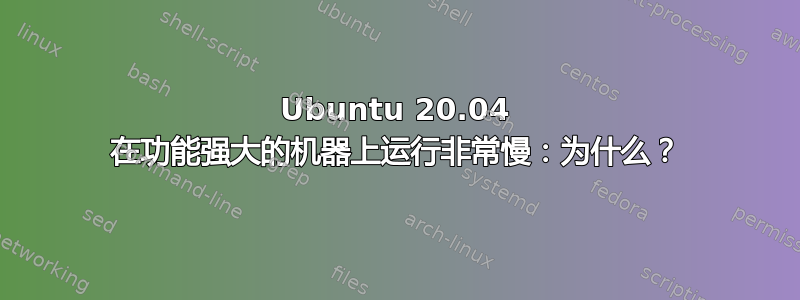
我在联想 ThinkPadP72 上安装了 Ubuntu 20.04,6 核 Xeon(R) E-2176M CPU,16GB 优质 RAM,三星 nvme SSD 上有充足的交换和驱动器空间。Ubuntu 突然开始像一头缓慢而笨拙的猪一样运行:应用程序(例如终端、文本编辑器)需要几秒钟才能启动,我打字和点击的速度比系统响应的速度还快)。嗯。我把自己交给调试大师们的仁慈,并对他们充满信心。
洞察
- 即使没有进程占用 CPU,速度也会变慢。
- 这发生在机器上的不同帐户中。
- 对 CPU、内存、键盘、触控板、主板的所有固件测试结果均为阴性/阳性。
- 根据 ,固件已更新
fwupdate。
%Cpu(s): 1.4 us, 1.0 sy, 0.0 ni, 97.1 id, 0.5 wa, 0.0 hi, 0.0 si, 0.0 st
MiB Mem : 15627.8 total, 4882.8 free, 5405.8 used, 5339.2 buff/cache
MiB Swap: 16384.0 total, 16384.0 free, 0.0 used. 8831.2 avail Mem
PID USER PR NI VIRT RES SHR S %CPU %MEM TIME+ COMMAND
2452 root 20 0 1090928 576956 467380 S 6.9 3.6 14:46.54 Xorg
10161 Lexible 20 0 2860008 342240 110284 S 5.3 2.1 4:01.12 WebExtensions
10031 Lexible 20 0 4470748 979416 536852 S 4.3 6.1 7:52.96 firefox
15417 Lexible 20 0 548928 54116 40532 S 4.3 0.3 0:05.58 gnome-terminal-
220 root -80 0 0 0 0 S 3.3 0.0 1:35.75 irq/12-i8042
2737 Lexible 20 0 6052872 624652 131228 S 2.6 3.9 5:36.90 gnome-shell
1743 root 20 0 0 0 0 S 1.3 0.0 1:00.86 nv_queue
1 root 20 0 168420 12208 8328 S 0.7 0.1 0:15.69 systemd
16754 Lexible 20 0 12252 4184 3252 R 0.7 0.0 0:00.07 top
10 root 20 0 0 0 0 S 0.3 0.0 0:43.77 ksoftirqd/0
18 root 20 0 0 0 0 S 0.3 0.0 0:18.62 ksoftirqd/1
36 root 20 0 0 0 0 S 0.3 0.0 0:11.12 ksoftirqd/4
60 root 20 0 0 0 0 S 0.3 0.0 0:18.04 ksoftirqd/8
614 root -50 0 0 0 0 S 0.3 0.0 0:04.32 irq/157-s-iwlwi
1741 root -50 0 0 0 0 S 0.3 0.0 0:44.09 irq/173-s-nvidi
2915 Lexible 20 0 333060 44016 39468 S 0.3 0.3 0:04.08 kdeconnectd
4447 Lexible 20 0 8970884 592408 223032 S 0.3 3.7 2:39.52 soffice.bin
6017 Lexible 20 0 240792 31736 28628 S 0.3 0.2 0:02.26 kglobalaccel5
12672 Lexible 20 0 2883272 545564 454532 S 0.3 3.4 0:34.60 Web Content
13143 Lexible 20 0 2847920 450788 347364 S 0.3 2.8 1:19.65 Web Content
14014 Lexible 20 0 990396 701696 94152 S 0.3 4.4 0:19.33 okular
2 root 20 0 0 0 0 S 0.0 0.0 0:00.03 kthreadd
3 root 0 -20 0 0 0 I 0.0 0.0 0:00.00 rcu_gp
4 root 0 -20 0 0 0 I 0.0 0.0 0:00.00 rcu_par_gp
6 root 0 -20 0 0 0 I 0.0 0.0 0:00.00 kworker/0:0H-kblockd
9 root 0 -20 0 0 0 I 0.0 0.0 0:00.00 mm_percpu_wq
11 root 20 0 0 0 0 I 0.0 0.0 0:11.48 rcu_preempt
12 root rt 0 0 0 0 S 0.0 0.0 0:00.03 migration/0
13 root -51 0 0 0 0 S 0.0 0.0 0:00.00 idle_inject/0
14 root 20 0 0 0 0 S 0.0 0.0 0:00.00 cpuhp/0
15 root 20 0 0 0 0 S 0.0 0.0 0:00.00 cpuhp/1
16 root -51 0 0 0 0 S 0.0 0.0 0:00.00 idle_inject/1
17 root rt 0 0 0 0 S 0.0 0.0 0:00.40 migration/1
20 root 0 -20 0 0 0 I 0.0 0.0 0:00.00 kworker/1:0H-kblockd
21 root 20 0 0 0 0 S 0.0 0.0 0:00.00 cpuhp/2
22 root -51 0 0 0 0 S 0.0 0.0 0:00.00 idle_inject/2
23 root rt 0 0 0 0 S 0.0 0.0 0:00.41 migration/2
24 root 20 0 0 0 0 S 0.0 0.0 0:13.98 ksoftirqd/2
26 root 0 -20 0 0 0 I 0.0 0.0 0:00.00 kworker/2:0H-kblockd
27 root 20 0 0 0 0 S 0.0 0.0 0:00.00 cpuhp/3
28 root -51 0 0 0 0 S 0.0 0.0 0:00.00 idle_inject/3
29 root rt 0 0 0 0 S 0.0 0.0 0:00.42 migration/3
30 root 20 0 0 0 0 S 0.0 0.0 0:11.68 ksoftirqd/3
32 root 0 -20 0 0 0 I 0.0 0.0 0:00.00 kworker/3:0H-kblockd ```
% free -h
total used free shared buff/cache available
Mem: 15Gi 5.2Gi 4.8Gi 1.1Gi 5.2Gi 8.7Gi
Swap: 15Gi 0B 15Gi
% sysctl vm.swappiness
vm.swappiness = 60
% ls -al ~/.local/share/gnome-shell/extensions
total 16
drwxr-xr-x 4 Lexible Lexible 4096 Mar 26 22:12 .
drwxr-xr-x 4 Lexible Lexible 4096 Jun 2 12:42 ..
drwxr-xr-x 5 Lexible Lexible 4096 Apr 25 11:18 [email protected]
drwxr-xr-x 4 Lexible Lexible 4096 Nov 13 2019 [email protected]
% ls -al /usr/share/gnome-shell/extensions
total 24
drwxr-xr-x 6 root root 4096 Apr 25 08:28 .
drwxr-xr-x 7 root root 4096 May 20 13:28 ..
drwxr-xr-x 2 root root 4096 May 22 07:55 desktop-icons@csoriano
drwxr-xr-x 2 root root 4096 Nov 13 2019 [email protected]
drwxr-xr-x 3 root root 4096 Apr 24 18:20 [email protected]
drwxr-xr-x 3 root root 4096 May 20 13:28 [email protected]
$ sudo dmidecode -s bios-version
N2CET51W (1.34 )


