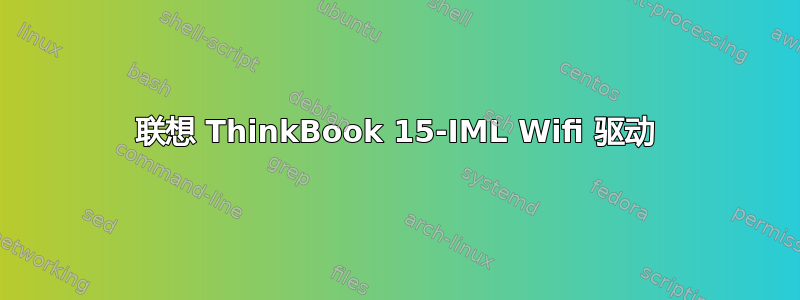
我购买了新的笔记本电脑联想 ThinkBook 15-IML,并决定不再使用 Windows。因此,我安装了 Ubuntu 20.04,但由于这是我的第一次体验,因此我在设置设备以使用它时遇到了麻烦。最重要的是安装 wifi 驱动程序。我需要这方面的帮助。此外,如果有人准备了安装指南,也请分享。
命令:lspci -knn | grep Net -A3; rfkill list
02:00.0 Network controller [0280]: Realtek Semiconductor Co., Ltd. Device [10ec:c82f]
Subsystem: Lenovo Device [17aa:c02f]
03:00.0 Unassigned class [ff00]: Realtek Semiconductor Co., Ltd. RTS522A PCI Express Card Reader [10ec:522a] (rev 01)
Subsystem: Lenovo RTS522A PCI Express Card Reader [17aa:3832]
0: ideapad_wlan: Wireless LAN
Soft blocked: no
Hard blocked: no
1: ideapad_bluetooth: Bluetooth
Soft blocked: yes
Hard blocked: no
3: hci0: Bluetooth
Soft blocked: yes
Hard blocked: no
命令:lspci -knn | grep Net -A3; dmesg | grep rtw; dkms status
02:00.0 Network controller [0280]: Realtek Semiconductor Co., Ltd. Device [10ec:c82f]
Subsystem: Lenovo Device [17aa:c02f]
03:00.0 Unassigned class [ff00]: Realtek Semiconductor Co., Ltd. RTS522A PCI Express Card Reader [10ec:522a] (rev 01)
Subsystem: Lenovo RTS522A PCI Express Card Reader [17aa:3832]
rtlwifi-new, 0.6, 5.4.0-33-generic, x86_64: installed
命令:dmesg | grep rtw
817.832946] rtw_core: loading out-of-tree module taints kernel. [ 817.833028] rtw_core: module verification failed: signature and/or required key missing - tainting kernel –
命令:sudo mokutil --sb-state
SecureBoot disabled
答案1
您有一个 RTL8822CE 无线设备,Ubuntu 内核尚不支持该设备。因此您需要安装驱动程序。
使用电缆或电话连接到互联网并在终端中运行。
sudo apt update
sudo apt install git dkms
git clone https://github.com/lwfinger/rtw88.git
sudo dkms add ./rtw88
sudo dkms install rtlwifi-new/0.6
重新启动并在 BIOS 中禁用安全启动。
Wifi 应该开始工作了。


