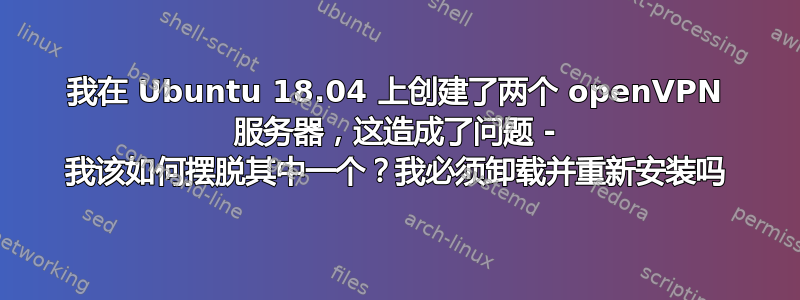
我是 openVPN 新手,正在尝试更好地理解它。我创建了 2 个服务器,但由于它们似乎存在冲突,因此出现了问题。我已删除第二个服务器的配置、CA 和密钥文件,但sudo systemctl disable openvpn@server2仍然出现问题
● [email protected] - OpenVPN connection to server2
Loaded: loaded (/lib/systemd/system/[email protected]; indirect; vendor preset
Active: inactive (dead)
Docs: man:openvpn(8)
https://community.openvpn.net/openvpn/wiki/Openvpn24ManPage
https://community.openvpn.net/openvpn/wiki/HOWTO
当我运行时 sudo systemctl status openvpn@server2。我怎样才能完全删除 server2
Units
UNIT LOAD ACTIVE SUB DESCRIPTION
accounts-daemon.service loaded active running Accounts Service
acpid.service loaded active running ACPI event daemon
anydesk.service loaded active running AnyDesk
avahi-daemon.service loaded active running Avahi mDNS/DNS-SD Stack
bolt.service loaded active running Thunderbolt system service
clean-mount-point@media-jeremy-MacMini_2.service loaded active running Clean the /medi
colord.service loaded active running Manage, Install and Genera
cron.service loaded active running Regular background program
cups-browsed.service loaded active running Make remote CUPS printers
cups.service loaded active running CUPS Scheduler
dbus.service loaded active running D-Bus System Message Bus
fwupd.service loaded active running Firmware update daemon
gdm.service loaded active running GNOME Display Manager
irqbalance.service loaded active running irqbalance daemon
kerneloops.service loaded active running Tool to automatically coll
lvm2-lvmetad.service loaded active running LVM2 metadata daemon
ModemManager.service loaded active running Modem Manager
networkd-dispatcher.service loaded active running Dispatcher daemon for syst
NetworkManager.service loaded active running Network Manager
nmbd.service loaded active running Samba NMB Daemon
[email protected] loaded active running OpenVPN connection to serv
packagekit.service loaded active running PackageKit Daemon
polkit.service loaded active running Authorization Manager
rsyslog.service loaded active running System Logging Service
rtkit-daemon.service loaded active running RealtimeKit Scheduling Pol
smbd.service loaded active running Samba SMB Daemon
snapd.service loaded active running Snappy daemon
ssh.service loaded active running OpenBSD Secure Shell serve
systemd-journald.service loaded active running Journal Service
systemd-logind.service loaded active running Login Service
systemd-resolved.service loaded active running Network Name Resolution
systemd-timesyncd.service loaded active running Network Time Synchronizati
systemd-udevd.service loaded active running udev Kernel Device Manager
thermald.service loaded active running Thermal Daemon Service
udisks2.service loaded active running Disk Manager
unattended-upgrades.service loaded active running Unattended Upgrades Shutdo
upower.service loaded active running Daemon for power managemen
[email protected] loaded active running User Manager for UID 1000
whoopsie.service loaded active running crash report submission da
wpa_supplicant.service loaded active running WPA supplicant
LOAD = Reflects whether the unit definition was properly loaded.
ACTIVE = The high-level unit activation state, i.e. generalization of SUB.
SUB = The low-level unit activation state, values depend on unit type.
40 loaded units listed. Pass --all to see loaded but inactive units, too.
To show all installed unit files use 'systemctl list-unit-files'.


