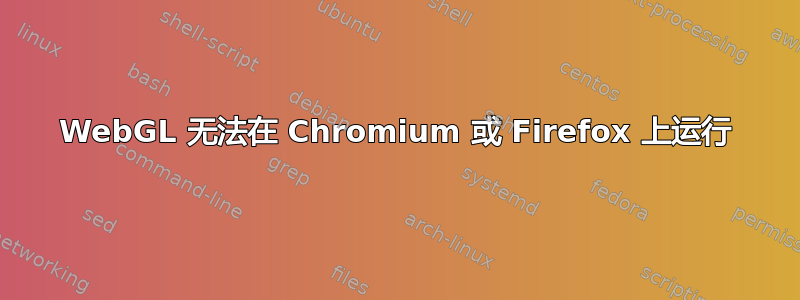
我使用的是 Xubuntu 20.04,在使用 Firefox 和 Chromium 时遇到了 WebGL 问题。在 Chromium 中,只有当我激活硬件加速时它才能工作,但由于我的集成显卡(Intel G33/31),它运行缓慢。
我尝试在 Firefox 上测试 webgl,但也没有用。
在 Windows 7 中它可以完美运行,没有问题,以前我用过 Linux Mint,它也能正常工作,但现在使用 Xubuntu 20.04 时出现问题
Chromium gpu test:
Graphics Feature Status
Canvas: Software only. Hardware acceleration disabled
Flash: Software only. Hardware acceleration disabled
Flash Stage3D: Software only. Hardware acceleration disabled
Flash Stage3D Baseline profile: Software only. Hardware acceleration disabled
Compositing: Software only. Hardware acceleration disabled
Multiple Raster Threads: Disabled
Out-of-process Rasterization: Disabled
OpenGL: Disabled
Hardware Protected Video Decode: Disabled
Rasterization: Software only. Hardware acceleration disabled
Skia Renderer: Enabled
Video Decode: Software only. Hardware acceleration disabled
Viz Display Compositor: Enabled
Vulkan: Disabled
WebGL: Disabled
WebGL2: Disabled
在 Firefox 上:
WebGL 1 Driver Renderer WebGL creation failed:
* tryNativeGL
* Exhausted GL driver options.
Inxi详细信息:
inxi -SGx
System:
Host: zyrox-home Kernel: 5.4.0-33-generic x86_64 bits: 64 compiler: gcc
v: 9.3.0 Desktop: Xfce 4.14.2 Distro: Ubuntu 20.04 LTS (Focal Fossa)
Graphics:
Device-1: Intel 82G33/G31 Express Integrated Graphics vendor: Lenovo
driver: i915 v: kernel bus ID: 00:02.0
Display: x11 server: X.Org 1.20.8 driver: intel
unloaded: fbdev,modesetting,vesa resolution: 1280x1024~75Hz
OpenGL: renderer: Mesa DRI Intel G33 v: 1.4 Mesa 20.0.4 direct render: Yes


