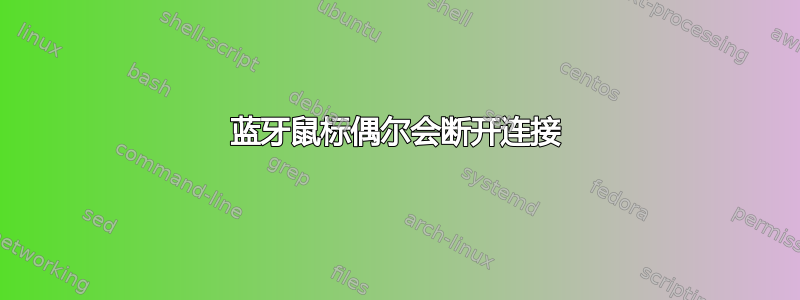
Ubuntu 20.04,Microsoft Bluetooth Mouse 3600 会在随机一段时间后偶尔断开连接。dmesg:
[ 62.599719] input: BluetoothMouse3600 Mouse as /devices/virtual/misc/uhid/0005:045E:0916.0006/input/input22
[ 62.600185] input: BluetoothMouse3600 Consumer Control as /devices/virtual/misc/uhid/0005:045E:0916.0006/input/input23
[ 62.600623] hid-generic 0005:045E:0916.0006: input,hidraw2: BLUETOOTH HID v1.00 Mouse [BluetoothMouse3600] on a0:a8:cd:68:72:5b
[ 1154.754010] usb 1-1.2: reset full-speed USB device number 3 using ehci-pci
[ 1593.455401] usb 1-1.2: USB disconnect, device number 3
[ 1593.455668] Bluetooth: hci0: HCI reset during shutdown failed
[ 1593.640323] usb 1-1.6: USB disconnect, device number 6
[ 1596.243791] usb 1-1.2: new full-speed USB device number 7 using ehci-pci
[ 1596.354810] usb 1-1.2: New USB device found, idVendor=8087, idProduct=07dc, bcdDevice= 0.01
[ 1596.354818] usb 1-1.2: New USB device strings: Mfr=0, Product=0, SerialNumber=0
[ 1596.370354] Bluetooth: hci0: read Intel version: 370710018002030d00
[ 1596.371284] Bluetooth: hci0: Intel Bluetooth firmware file: intel/ibt-hw-37.7.10-fw-1.80.2.3.d.bseq
[ 1596.579714] usb 1-1.6: new full-speed USB device number 8 using ehci-pci
[ 1596.585409] Bluetooth: hci0: unexpected event for opcode 0xfc2f
[ 1596.601602] Bluetooth: hci0: Intel firmware patch completed and activated
[ 1596.692305] usb 1-1.6: New USB device found, idVendor=0489, idProduct=e00f, bcdDevice= 5.96
[ 1596.692309] usb 1-1.6: New USB device strings: Mfr=1, Product=2, SerialNumber=3
[ 1596.692311] usb 1-1.6: Product: Broadcom Bluetooth Device
[ 1596.692314] usb 1-1.6: Manufacturer: Broadcom Corp
[ 1596.692316] usb 1-1.6: SerialNumber: EC55F9CFAE09
[ 1596.706683] Bluetooth: hci1: urb 00000000c2fe7b7a failed to resubmit (2)
[ 1597.562595] input: BluetoothMouse3600 Mouse as /devices/virtual/misc/uhid/0005:045E:0916.0007/input/input24
[ 1597.563299] input: BluetoothMouse3600 Consumer Control as /devices/virtual/misc/uhid/0005:045E:0916.0007/input/input25
[ 1597.563954] hid-generic 0005:045E:0916.0007: input,hidraw2: BLUETOOTH HID v1.00 Mouse [BluetoothMouse3600] on a0:a8:cd:68:72:5b
[ 1598.727679] Bluetooth: hci1: command 0x1005 tx timeout
[ 1600.743738] Bluetooth: hci1: command 0x0c23 tx timeout
[ 1602.759705] Bluetooth: hci1: command 0x0c14 tx timeout
[ 1604.775611] Bluetooth: hci1: command 0x0c25 tx timeout
[ 1606.791653] Bluetooth: hci1: command 0x0c38 tx timeout
[ 1630.742475] input: BluetoothMouse3600 Mouse as /devices/virtual/misc/uhid/0005:045E:0916.0008/input/input26
[ 1630.742973] input: BluetoothMouse3600 Consumer Control as /devices/virtual/misc/uhid/0005:045E:0916.0008/input/input27
[ 1630.743506] hid-generic 0005:045E:0916.0008: input,hidraw2: BLUETOOTH HID v1.00 Mouse [BluetoothMouse3600] on a0:a8:cd:68:72:5b
[ 1635.775199] usb 1-1.2: reset full-speed USB device number 7 using ehci-pci
我们可以看到它重置了 USB 设备 #7 (lsusb -v -t):
...
/: Bus 01.Port 1: Dev 1, Class=root_hub, Driver=ehci-pci/2p, 480M
ID 1d6b:0002 Linux Foundation 2.0 root hub
|__ Port 1: Dev 2, If 0, Class=Hub, Driver=hub/6p, 480M
ID 8087:0024 Intel Corp. Integrated Rate Matching Hub
|__ Port 2: Dev 7, If 1, Class=Wireless, Driver=btusb, 12M
ID 8087:07dc Intel Corp.
|__ Port 2: Dev 7, If 0, Class=Wireless, Driver=btusb, 12M
ID 8087:07dc Intel Corp.
...
该设备集成了蓝牙 4.1 控制器,并附带英特尔 7260 AC 卡。另外,卡本身不会重置。
Linux 固件版本:
dpkg -l | grep linux-firmware
ii linux-firmware 1.187 all Firmware for Linux kernel drivers
内核版本:
uname -a
Linux xxx 5.4.0-33-generic #37-Ubuntu SMP Thu May 21 12:53:59 UTC 2020 x86_64 x86_64 x86_64 GNU/Linux
UPD1:在这里发现了类似的问题 -https://bugs.launchpad.net/ubuntu/+source/linux/+bug/1796553
测试提出的解决方案 - 将“btusb.enable_autosuspend=0”添加到内核参数中
UPD2:btusb.enable_autosuspend=0 - 不起作用类似问题 -Ubuntu 20.04 中的蓝牙鼠标问题 测试提出的解决方案 - 在内核参数中添加“btusb.enable_autosuspend=n usbcore.autosuspend=-1 usbcore.autosuspend_delay_ms=-1”


