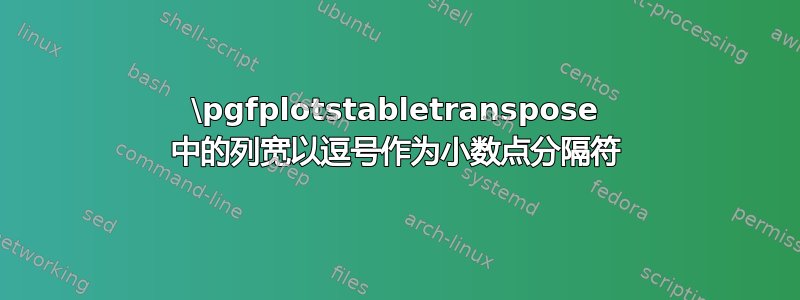
我正在尝试绘制一个名为 .dat 文件的数据,Analysis.dat该文件如下所示:
number $Test1$ $Test2$ $Test3$
1 121.14 117.92 122.67
2 121.29 117.40 121.16
3 121.66 116.49 120.90
4 119.59 112.66 118.60
5 116.10 109.19 114.48
6 110.34 108.63 106.26
我在图表下方尝试概念化一个数据表。现在我想将表格列完美地对齐在图表下方,这样表格中的“数字”(1、2、3、4、5、6)就位于图表数字的正下方(例如,上面的屏幕截图中的数字 1 几乎完美对齐)。
当使用点作为小数点分隔符时,我可以使用“ column type={p{1cm}} ”来修改列宽,例如但是现在,使用逗号作为小数点分隔符时,这不再起作用,并且我收到错误:
! Extra alignment tab has been changed to \cr.
有人知道如何解决这个错误吗?我会很感激大家的帮助!这将是上面截图的代码:
\documentclass[varwidth=\maxdimen, border={59pt, 0pt, 0pt, 0pt}]{standalone}
\usepackage{standalone}
\usepackage{tikz, xcolor}
\usepackage[ngerman]{babel}
\usepackage{pgfplots}
\usepackage{array}
\usepackage{pgfplotstable}
\pgfplotsset{compat=newest}
\usepackage{booktabs,colortbl}
\begin{document}
\begin{tikzpicture}
\begin{axis}[
x = 2.75cm,
ticklabel style ={/pgf/number format/.cd, use comma, 1000 sep = {}},
xlabel=\large number ,
ylabel=\large seconds ,
title=\Large mean cycle time,
xmin= 1,
xmax= 6,
xtick={1,2,...,6},
ytick={106, 108, 110,...,124},
legend pos=north east,
ymajorgrids=true,
grid style=dashed,
grid = both,
axis background/.style={fill=white!10}],
]
\addplot table [x={number}, y={$Test1$}]{Analysis.dat};
\addplot table[x={number}, y={$Test2$}]{Analysis.dat};
\addplot[mark = diamond*] table[x={number}, y={$Test3$}] {Analysis.dat};
\legend{$Test1$\\$Test2$\\$Test3$\\}
\end{axis}
\end{tikzpicture}
\\
\noindent
\pgfplotstabletranspose[colnames from=number, input colnames to=number]\loadedtable{Analysis.dat}
\vspace{-3.5cm}
\hspace{-1.5cm}
\pgfplotstabletypeset[use comma, string type,every even row/.style={
before row={}},
every head row/.style={
before row=\toprule,after row=\midrule},
every last row/.style={
after row=\bottomrule},
every column/.style={ column type={p{1.65cm}}},
columns/1/.style={dec sep align, zerofill},
columns/2/.style={dec sep align, zerofill},
columns/3/.style={dec sep align,zerofill},
columns/4/.style={dec sep align,zerofill},
columns/5/.style={dec sep align,zerofill},
columns/6/.style={dec sep align,zerofill}]\loadedtable
\end{document}
答案1
你是指以下情况吗?为此我没有修改表格,但是拉伸和已移动情节。(我不想“拉伸”表格,因为这样会留下很多空白,我觉得这样看起来不太好看。)
更多详细信息请查看代码中的注释。
% used PGFPlots v1.14
\begin{filecontents}{Analysis.dat}
number $Test1$ $Test2$ $Test3$
1 121.14 117.92 122.67
2 121.29 117.40 121.16
3 121.66 116.49 120.90
4 119.59 112.66 118.60
5 116.10 109.19 114.48
6 110.34 108.63 106.26
\end{filecontents}
\documentclass[border=5pt]{standalone}
\usepackage{booktabs}
\usepackage{pgfplots}
\usepackage{pgfplotstable}
\pgfplotsset{compat=1.3}
\begin{document}
\begin{tikzpicture}
% first plot the table in a node
\node (table) {%
\pgfplotstabletranspose[
colnames from=number,
input colnames to=number,
]\loadedtable{Analysis.dat}%
\pgfplotstabletypeset[
use comma,
string type,
every even row/.style={
before row={},
},
every head row/.style={
before row=\toprule,
after row=\midrule,
},
every last row/.style={
after row=\bottomrule,
},
every column/.style={
column type={p{1.65cm}},
},
columns/1/.style={dec sep align,zerofill},
columns/2/.style={dec sep align,zerofill},
columns/3/.style={dec sep align,zerofill},
columns/4/.style={dec sep align,zerofill},
columns/5/.style={dec sep align,zerofill},
columns/6/.style={dec sep align,zerofill},
]{\loadedtable}
};
% then create a dummy coordinate above the table where the diagram
% will be plotted
% (for the vertical shift adapt the `yshift' and for aligning the
% "x" numbers of the table and plot adapt the `xshift')
\coordinate (above table) at
([yshift=2ex,xshift=2.6ex] table.north);
\begin{axis}[
% position the plot at the previously created dummy coordinate
% and set the anchor accordingly
at={(above table)},
anchor=outer south,
% adjust `x' (or alternatively `width') to find the right
% "stretching" of the plot
x=14mm,
ticklabel style ={
/pgf/number format/.cd,
use comma,
1000 sep={},
},
xlabel=\large number ,
ylabel=\large seconds ,
title=\Large mean cycle time,
legend pos=north east,
ymajorgrids=true,
grid style=dashed,
grid=both,
]
\addplot table [x={number},y={$Test1$}] {Analysis.dat};
\addplot table [x={number},y={$Test2$}] {Analysis.dat};
\addplot [mark=diamond*] table [x={number},y={$Test3$}] {Analysis.dat};
\legend{$Test1$,$Test2$,$Test3$}
% % -----------------------------------------------------------------
% % for debugging purposes
% \pgfplotsinvokeforeach {1,...,6} {
% \coordinate (x#1) at (axis cs:#1,\pgfkeysvalueof{/pgfplots/ymin});
% }
% % -----------------------------------------------------------------
\end{axis}
% % ---------------------------------------------------------------------
% % for debugging purposes
% \foreach \i in {1,...,6} {
% \draw [help lines] (x\i) |- (table.south);
% }
% % ---------------------------------------------------------------------
\end{tikzpicture}
\end{document}




