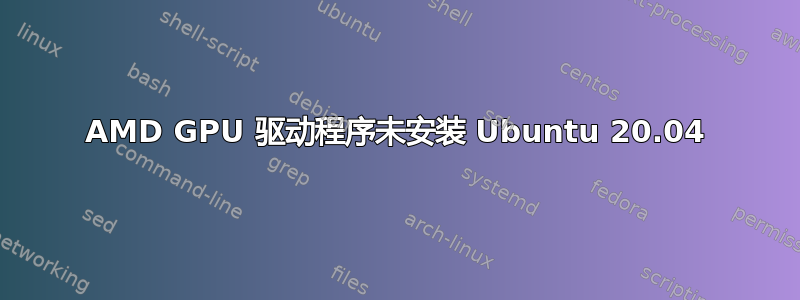
我一直尝试在不使用 grub 的情况下启动 Ubuntu 20.04 nomodeset(没有它我就会黑屏),并且据我所知,我必须为我的 Radeon 5500xt 显卡安装 GPU 驱动程序,但每次我运行 amdgpu-install 时都会如下:
sudo ./amdgpu-install -y
运行结束时我得到以下输出
ERROR: This package can only be installed on Ubuntu 18.04.
dpkg: error processing package amdgpu-pro-pin (--configure):
installed amdgpu-pro-pin package post-installation script subprocess returned e
rror exit status 1
Errors were encountered while processing:
amdgpu-pro-pin
E: Sub-process /usr/bin/dpkg returned an error code (1)
Reading package lists... Done
Building dependency tree
Reading state information... Done
The following packages were automatically installed and are no longer required:
libllvm9 libllvm9:i386 linux-headers-5.4.0-26 linux-headers-5.4.0-26-generic
linux-image-5.4.0-26-generic linux-modules-5.4.0-26-generic
linux-modules-extra-5.4.0-26-generic
Use 'sudo apt autoremove' to remove them.
The following packages will be REMOVED:
amdgpu-pro-pin*
0 upgraded, 0 newly installed, 1 to remove and 0 not upgraded.
1 not fully installed or removed.
After this operation, 48.1 kB disk space will be freed.
(Reading database ... 259383 files and directories currently installed.)
Removing amdgpu-pro-pin (20.10-1048554) ...
(Reading database ... 259380 files and directories currently installed.)
Purging configuration files for amdgpu-pro-pin (20.10-1048554) ...
ERROR: Unable to install amdgpu-pro-pin.
This driver may not support the running operating system.
我希望有人能帮助我解决这个问题,提前致谢
答案1
你有看到ERROR: This package can only be installed on Ubuntu 18.04.?
该软件包与 Ubuntu 20.04 不兼容。


