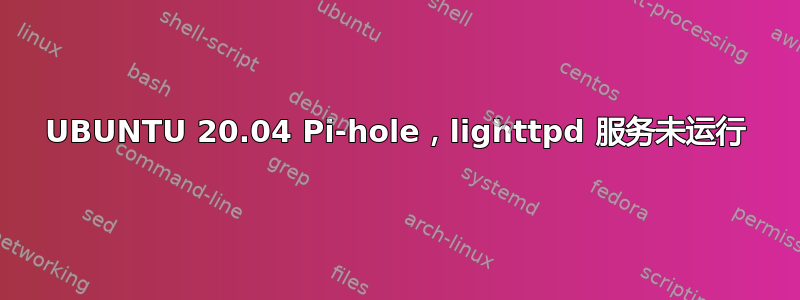
希望有人可以帮助我在单板计算机上安装“pi-hole”:
- Ubuntu 20.04
- Rpi4-8GB/64位 1.4固件版本。
我遵循了基本链接(安装应该非常简单):
ed-安装 和 安装PI孔 和 观看 (无论版本如何,程序都是相同的)。
我的问题是,一切都在这一点上“卡住了”:
*[✓] Detected ARM-aarch64 architecture
[i] Checking for existing FTL binary...
[i] Latest FTL Binary already installed (v5.0). Confirming Checksum...
[i] Checksum correct. No need to download!
usermod: user 'pihole' does not exist
grep: /etc/pihole/setupVars.conf: No such file or directory
[i] Testing if systemd-resolved is enabled
[i] Systemd-resolved does not need to be restarted
[i] Restarting lighttpd service...ubuntu@ubuntu-server:~$ ^C*
所以我从来没有得到任何状态“安装完成“并且无法访问 pi-hole 网页界面或执行任何其他操作包括卸载。看起来过程已经完成但是...什么都没有。
我尝试了很多关于“lighttpd 服务“但上述任何一项都不起作用:
- 安装时卡住,重新启动 lighttpd 服务在 reddit 上。
- PI 洞无法访问 Web 界面且 lighttpd 服务启动失败 在话语中。
- PI孔github 中的问题。
当我从终端运行安装命令时的典型代码(它似乎工作了,但没有安装任何内容..或得出结论...系统只是停止了...):
*ubuntu@ubuntu-server:~$ sudo curl -sSL https://install.pi-hole.net | bash
sudo: unable to resolve host ubuntu-server: Name or service not known
[✗] Root user check
Script called with non-root privileges
The Pi-hole requires elevated privileges to install and run
Please check the installer for any concerns regarding this requirement
Make sure to download this script from a trusted source
[✓] Sudo utility check
sudo: unable to resolve host ubuntu-server: Name or service not known
[✓] Root user check
.;;,.
.ccccc:,.
:cccclll:. ..,,
:ccccclll. ;ooodc
'ccll:;ll .oooodc
.;cll.;;looo:.
.. ','.
.',,,,,,'.
.',,,,,,,,,,.
.',,,,,,,,,,,,....
....''',,,,,,,'.......
......... .... .........
.......... ..........
.......... ..........
......... .... .........
........,,,,,,,'......
....',,,,,,,,,,,,.
.',,,,,,,,,'.
.',,,,,,'.
..'''.
Existing PHP installation detected : PHP version 7.4.3
[✓] Disk space check
[✓] Update local cache of available packages
[✓] Checking apt-get for upgraded packages... 11 updates available
It is recommended to update your OS after installing the Pi-hole!
Installer Dependency checks...
[✓] Checking for dhcpcd5
[✓] Checking for git
[✓] Checking for iproute2
[✓] Checking for whiptail
SELinux not detected
Using interface: eth0
Using upstream DNS: Quad9 (unfiltered, no DNSSEC) (9.9.9.10, 149.112.112.10)
Static IP already configured
Unable to find IPv6 ULA/GUA address, IPv6 adblocking will not be enabled
[i] IPv4 address: 10.0.10.82/24
[i] IPv6 address:
[i] Web Interface On
[i] Web Server On
[i] Logging On.
[✓] Check for existing repository in /etc/.pihole
[i] Update repo in /etc/.pihole...HEAD is now at 4d25f69 Merge pull request #3321 from pi-hole/release/v5.0
[✓] Update repo in /etc/.pihole
[✓] Check for existing repository in /var/www/html/admin
[i] Update repo in /var/www/html/admin...HEAD is now at b86e4a3 Merge pull request #1247 from pi-hole/release/v5.0
[✓] Update repo in /var/www/html/admin
[i] Main Dependency checks...
[✓] Checking for cron
[✓] Checking for curl
[✓] Checking for dnsutils
[✓] Checking for iputils-ping
[✓] Checking for lsof
[✓] Checking for netcat
[✓] Checking for psmisc
[✓] Checking for sudo
[✓] Checking for unzip
[✓] Checking for wget
[✓] Checking for idn2
[✓] Checking for sqlite3
[✓] Checking for libcap2-bin
[✓] Checking for dns-root-data
[✓] Checking for libcap2
[✓] Checking for lighttpd
[✓] Checking for php7.4-common
[✓] Checking for php7.4-cgi
[✓] Checking for php7.4-sqlite3
[✓] Checking for php7.4-xml
[✓] Checking for php-intl
[✓] Enabling lighttpd service to start on reboot...
[i] Creating user 'pihole'...useradd: group pihole exists - if you want to add this user to that group, use -g.
[✗] Creating user 'pihole'
[i] FTL Checks...
[✓] Detected ARM-aarch64 architecture
[i] Checking for existing FTL binary...
[i] Latest FTL Binary already installed (v5.0). Confirming Checksum...
[i] Checksum correct. No need to download!
usermod: user 'pihole' does not exist
grep: /etc/pihole/setupVars.conf: No such file or directory
[i] Testing if systemd-resolved is enabled
[i] Systemd-resolved does not need to be restarted
[i] Restarting lighttpd service...ubuntu@ubuntu-server:~$ ^C
ubuntu@ubuntu-server:~$*
答案1
问题终于解决了:
开始之前的步骤:
sudo pihole uninstall
sudo apt-get update
sudo apt-get upgrade
sudo apt purge lighttpd
sudo pihole -r
useradd -G pihole pihole
sudo apt-get install gamin
关键包,需要安装....我的情况实际上缺少的是:
安装 gamin
以下部分也对此进行了详细介绍: Lighttpd
在最终安装之前,请进行常规重启
(我刚刚进行了完全电源重启)
之后,您就可以使用以下命令安装 Pi-hole:(
如果您很幸运并且没有其他“错误”...)
curl -sSL install.pi-hole.net | sudo bash


