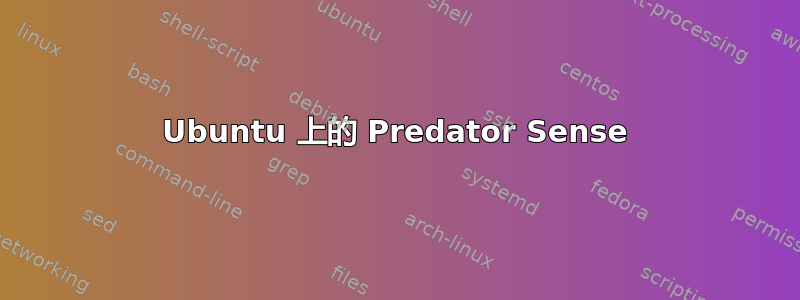
我有一台 acer Predator helios 300 PH315-51。我希望完全切换到 Ubuntu 并删除 Windows 10。但是,唯一让我望而却步的是软件Predator Sense,它仅适用于 Windows 10。它基本上允许您控制风扇速度并监控 CPU 和 GPU 温度。我设法让其他第三方应用程序监控温度,但我找不到控制风扇速度的软件。有没有什么方法可以Predator Sense在 Ubuntu 上安装,或者任何其他软件来控制风扇速度。
编辑1:
我尝试使用 wine,但当我运行 PredatorSense 的安装文件时,会出现一个加载光标,然后它就消失了。就是这样。我尝试多次运行它。
编辑2:
我尝试使用,fancontrol但是当我运行时sudo pwmconfig,出现以下错误。
This program will search your sensors for pulse width modulation (pwm)
controls, and test each one to see if it controls a fan on
your motherboard. Note that many motherboards do not have pwm
circuitry installed, even if your sensor chip supports pwm.
We will attempt to briefly stop each fan using the pwm controls.
The program will attempt to restore each fan to full speed
after testing. However, it is ** very important ** that you
physically verify that the fans have been to full speed
after the program has completed.
/usr/sbin/pwmconfig: There are no pwm-capable sensor modules installed
编辑3:
基本上,我仍在寻找一种Predator Sense通过某种兼容层或任何其他可行的风扇控制方法在 Ubuntu 上运行的方法,因为它lm-sensors无法检测到我的笔记本电脑的风扇。
编辑4:
未检测到风扇传感器。查看输出sensors:
abhay@abhay:~$ sensors
coretemp-isa-0000
Adapter: ISA adapter
Package id 0: +46.0°C (high = +100.0°C, crit = +100.0°C)
Core 0: +45.0°C (high = +100.0°C, crit = +100.0°C)
Core 1: +46.0°C (high = +100.0°C, crit = +100.0°C)
Core 2: +43.0°C (high = +100.0°C, crit = +100.0°C)
Core 3: +43.0°C (high = +100.0°C, crit = +100.0°C)
Core 4: +43.0°C (high = +100.0°C, crit = +100.0°C)
Core 5: +44.0°C (high = +100.0°C, crit = +100.0°C)
pch_cannonlake-virtual-0
Adapter: Virtual device
temp1: +53.0°C
iwlwifi_1-virtual-0
Adapter: Virtual device
temp1: +44.0°C
BAT1-acpi-0
Adapter: ACPI interface
in0: 16.68 V
curr1: 0.00 A
答案1
你可以尝试一下是否fancontrol适合你:
安装:
sudo apt-get install fancontrol
配置:
sudo pwmconfig
在这里您可以找到并选择您想要控制的风扇和用于测量温度的传感器。
如果 fancontrol 对你有用,你应该用以下命令启用它:
sudo systemctl enable fancontrol
fancontrol有时很棘手(至少根据我的经验,在 ThinkPad 上如此)但尝试一下吧!
顺便提一句(你没有问,但我还是会告诉你 ;-))
为了监测温度和风扇速度,我使用带有 psensor 的 lm-sensors:安装和配置:
sudo apt-get install lm-sensors psensor
sudo sensors-detect
sudo service kmod start
sensors-detect会询问您是否要使用找到的所有传感器。请选择默认设置,但最后一步除外,因为系统会询问您
Do you want to add these lines automatically to /etc/modules? (yes/NO)
输入yes并按下ENTER。祝你好运!
答案2
我最近为 Acer Predator Helios 300 (RTX 2060) 创建了一个配置 (nbfc) 文件,它对我来说运行完美。希望它也能为您服务。 https://github.com/hirschmann/nbfc/pull/1039/files#diff-50ddd4e9ba6abe03c49bc65914eb62a60b506a5ce12e46df5857e012a7584390


