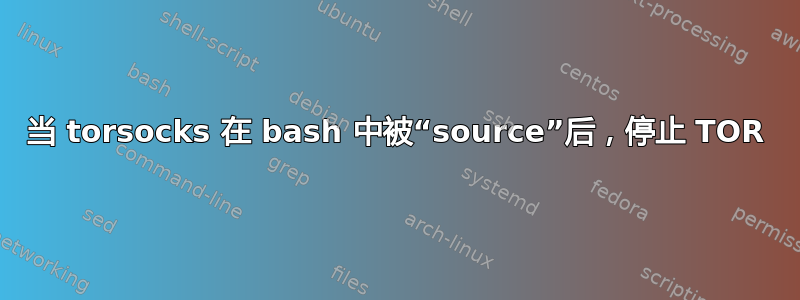
我该如何停止Tor?
我想使用Tor对于 ubuntu 中的每次互联网使用,但互联网上的命令都会产生这个问题。
在启动终端我看到此消息:
Command '.torsocks' not found, did you mean:
command 'torsocks' from deb torsocks (2.3.0-2)
Try: sudo apt install <deb name>
Tor mode activated. Every command will be torified for this shell.
Torsocks MUST be sourced for this command to work
$ . torsocks on
Torsocks MUST be sourced for this command to work
$ . torsocks on
Tor mode activated. Every command will be torified for this shell.
我认为这个命令会产生这个问题:$ echo ". torsocks on" >> ~/.bashrc
操作系统:Ubuntu 20.04 LTS
答案1
tor可以在 Ubuntu 上停止
sudo systemctl stop tor
答案2
答案3
对于 torified shell,这意味着您在终端中收到此消息:Tor 模式已激活。此 shell 的每个命令都将是 torified 的。
关闭它很简单:$ torify off
您将收到以下消息:Tor 模式已停用。命令将不再通过 Tor 执行。
您可以根据需要在一个 shell 中使用 tor 来打开或关闭它,而在另一个 shell 中则不能。


