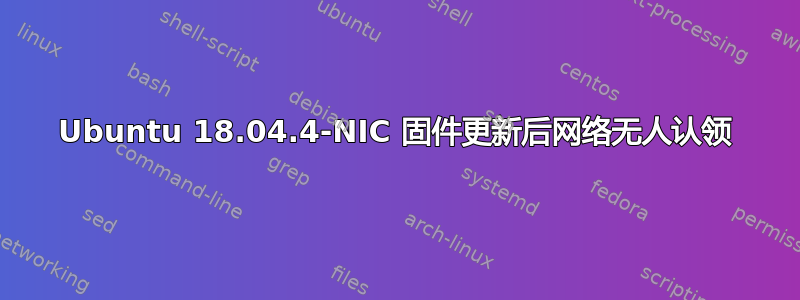
我最近更新了 HPE NC522SFP NIC 上的固件,以便它与我另一台机器上的相应 NIC(最新固件)相匹配。完成此操作后,Ubuntu 不再识别该卡,并在运行时显示它“无人认领”,lshw -C network如下所示(有两个列表,因为它是双端口 NIC)。不幸的是,安装驱动程序和/或降级固件并非易事。所有已发布的 Linux 驱动程序均适用于 OpenSUSE 和 RedHat(.RPM 包),尽管我设法在 Alien 的帮助下安装了它们,但仍然无法正常工作。
固件实用程序是 .scexe 文件,对我来说似乎根本无法运行。降级卡将是一个漫长的过程,而且无论如何都会破坏我试图做的事情。我还能尝试其他什么吗?我的内核版本是 5.4.0-42-generic。以下是 lshw 的输出:
*-network:0 UNCLAIMED
description: Ethernet controller
product: NX3031 Multifunction 1/10-Gigabit Server Adapter
vendor: NetXen Incorporated
physical id: 0
bus info: pci@0000:02:00.0
version: 42
width: 64 bits
clock: 33MHz
capabilities: msix pm msi pciexpress cap_list
configuration: latency=0
resources: memory:fe800000-fe9fffff memory:fc000000-fdffffff memory:febe0000-febeffff
*-network:1 UNCLAIMED
description: Ethernet controller
product: NX3031 Multifunction 1/10-Gigabit Server Adapter
vendor: NetXen Incorporated
physical id: 0.1
bus info: pci@0000:02:00.1
version: 42
width: 64 bits
clock: 33MHz
capabilities: msix pm msi pciexpress cap_list
configuration: latency=0
resources: memory:fe600000-fe7fffff memory:fa000000-fbffffff
*-network
description: Ethernet interface
product: RTL8111/8168/8411 PCI Express Gigabit Ethernet Controller
vendor: Realtek Semiconductor Co., Ltd.
physical id: 0
bus info: pci@0000:03:00.0
logical name: enp3s0
version: 06
serial: d4:3d:7e:59:f7:a5
size: 1Gbit/s
capacity: 1Gbit/s
width: 64 bits
clock: 33MHz
capabilities: pm msi pciexpress msix vpd bus_master cap_list ethernet physical tp mii 10bt 10bt-fd 100bt 100bt-fd 1000bt 1000bt-fd autonegotiation
configuration: autonegotiation=on broadcast=yes driver=r8169 duplex=full firmware=rtl8168e-3_0.0.4 03/27/12 ip=10.0.0.60 latency=0 link=yes multicast=yes port=MII speed=1Gbit/s
resources: irq:17 ioport:e800(size=256) memory:f8fff000-f8ffffff memory:f8ff8000-f8ffbfff
编辑#1
结果sudo modprobe netxen_nic:空白。无错误或数据
dmesg | grep -i netxen
[ 1.687322] QLogic/NetXen Network Driver v4.0.82
[ 1.687591] netxen_nic 0000:02:00.0: 2MB memory map
[ 1.687883] netxen_nic 0000:02:00.0: Timeout reached waiting for rom done
[ 1.687889] netxen_nic 0000:02:00.0: Error getting board config info.
[ 1.687977] netxen_nic: probe of 0000:02:00.0 failed with error -5
[ 1.688053] netxen_nic 0000:02:00.1: 2MB memory map
[ 1.688334] netxen_nic 0000:02:00.1: Timeout reached waiting for rom done
[ 1.688336] netxen_nic 0000:02:00.1: Error getting board config info.
[ 1.688402] netxen_nic: probe of 0000:02:00.1 failed with error -5
编辑#2 在我的两个系统之间交换卡后,我的问题得到了一定程度的解决。我的 Windows 机器上的卡在我的 Ubuntu 服务器上完美运行,而我服务器中的卡在我的 Windows 机器上只能运行一半。首次启动?运行完美。重新启动?系统无法识别 NIC。再次重新启动?启动动画甚至没有启动,系统只是重新启动。这张卡肯定出了问题,我会尝试将旧固件刷入其中。


