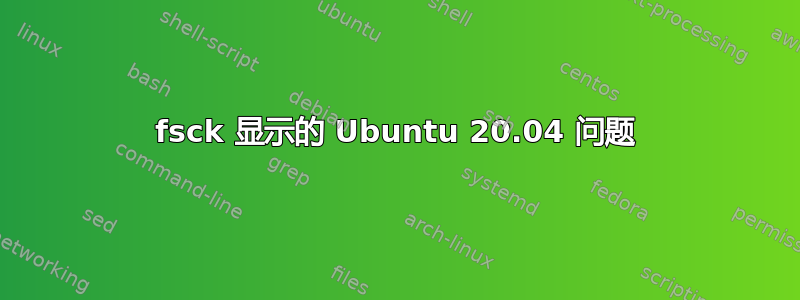
我执行了sudo fsck.ext4 -fn /dev/sda5并得到了以下结果。
rajiv@rajiv-Inspiron-7348:~$ sudo fsck.ext4 -fn /dev/sda5
[sudo] password for rajiv:
e2fsck 1.45.5 (07-Jan-2020)
Warning! /dev/sda5 is mounted.
Warning: skipping journal recovery because doing a read-only filesystem check.
Pass 1: Checking inodes, blocks, and sizes
Inode 5506502 extent tree (at level 1) could be shorter. Optimize? no
Inode 5507767 extent tree (at level 1) could be narrower. Optimize? no
Inode 5508754 extent tree (at level 2) could be narrower. Optimize? no
Inode 5510330 extent tree (at level 2) could be narrower. Optimize? no
Inode 5517112 extent tree (at level 2) could be narrower. Optimize? no
Deleted inode 5517211 has zero dtime. Fix? no
Inodes that were part of a corrupted orphan linked list found. Fix? no
Inode 5518822 was part of the orphaned inode list. IGNORED.
Inode 5529604 extent tree (at level 2) could be narrower. Optimize? no
Pass 2: Checking directory structure
Entry 'broadcast-listeners.json' in /home/rajiv/.mozilla/firefox/7wrek8um.default (5505153) has deleted/unused inode 5532012. Clear? no
Entry 'timestamps' in /var/lib/NetworkManager (23200024) has deleted/unused inode 23201619. Clear? no
Entry 'CE28D9C4414774BCF9756F3F9B803AFFD8609479' in /home/rajiv/.cache/mozilla/firefox/7wrek8um.default/cache2/entries (5505166) has deleted/unused inode 5532035. Clear? no
Pass 3: Checking directory connectivity
Pass 4: Checking reference counts
Unattached zero-length inode 5526783. Clear? no
Unattached inode 5526783
Connect to /lost+found? no
Unattached inode 5528303
Connect to /lost+found? no
Unattached zero-length inode 23207250. Clear? no
Unattached inode 23207250
Connect to /lost+found? no
Pass 5: Checking group summary information
Block bitmap differences: -22127947 -(22132180--22132181) +22217427 +(22221742--22221746) +(22353823--22353841) +92916013 -92916014 -(92916345--92916355) +(92917070--92917075) -(92917114--92917119)
Fix? no
Free blocks count wrong for group #675 (3232, counted=3229).
Fix? no
Free blocks count wrong for group #678 (7821, counted=7827).
Fix? no
Free blocks count wrong for group #682 (9244, counted=9263).
Fix? no
Free blocks count wrong for group #2374 (2863, counted=3617).
Fix? no
Free blocks count wrong for group #2378 (0, counted=2048).
Fix? no
Free blocks count wrong for group #2379 (10126, counted=12050).
Fix? no
Free blocks count wrong (84360806, counted=82966438).
Fix? no
Inode bitmap differences: -5517211 -5518822 -5528027 +5531296 +5531298 -5532012 -5532035 -5532255 -23201619 +23207250
Fix? no
Free inodes count wrong for group #674 (1, counted=0).
Fix? no
Free inodes count wrong for group #675 (578, counted=577).
Fix? no
Free inodes count wrong for group #691 (4127, counted=4128).
Fix? no
Free inodes count wrong (36381309, counted=36382521).
Fix? no
Inode bitmap differences: Group 674 inode bitmap does not match checksum.
IGNORED.
Group 675 inode bitmap does not match checksum.
IGNORED.
Group 691 inode bitmap does not match checksum.
IGNORED.
Group 2832 inode bitmap does not match checksum.
IGNORED.
Block bitmap differences: Group 675 block bitmap does not match checksum.
IGNORED.
Group 678 block bitmap does not match checksum.
IGNORED.
Group 682 block bitmap does not match checksum.
IGNORED.
Group 2374 block bitmap does not match checksum.
IGNORED.
Group 2378 block bitmap does not match checksum.
IGNORED.
Group 2379 block bitmap does not match checksum.
IGNORED.
Group 2835 block bitmap does not match checksum.
IGNORED.
/dev/sda5: ********** WARNING: Filesystem still has errors **********
/dev/sda5: 2022787/38404096 files (0.8% non-contiguous), 69238938/153599744 blocks
我发现我的磁盘结构存在多个问题。我该如何解决?
答案1
检查/修复您的文件系统...
- 以“试用 Ubuntu”模式启动 Ubuntu Live DVD/USB
terminal按Ctrl+ Alt+打开窗口T- 类型
sudo fdisk -l - 识别“Linux 文件系统”的 /dev/sdXX 设备名称
- 输入
sudo fsck -f /dev/sda5,替换sdXX为您之前找到的数字 fsck如果有错误则重复命令- 类型
reboot
注意:如果您有 Windows,并且安装了任何允许您读取/写入 linux ext2/3/4 分区的驱动程序,请尽快将其删除,因为这些驱动程序会损坏 linux 分区。
注意:编辑您的问题并向我展示该Disks应用程序的屏幕截图智能数据(可滚动)窗口。我想查看一下你的硬盘状况。



