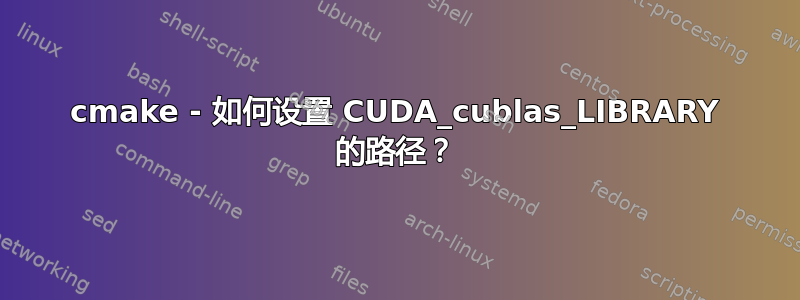
我正在尝试安装这个https://github.com/NVlabs/ssn_superpixels但在步骤中出现以下错误cmake ..
CMake Error: The following variables are used in this project, but they are set to NOTFOUND.
Please set them or make sure they are set and tested correctly in the CMake files:
CUDA_cublas_LIBRARY (ADVANCED)
linked by target "caffe" in directory /home/haziq/ASTAR/scripts/ssn_superpixels/lib/video_prop_networks/lib/caffe/src/caffe
然后我尝试搜索图书馆,找到了libcublas.so.9.1和libcublas.so.9.1.85。
(base) haziq@mdeep:~/ASTAR/scripts/ssncaffe$ ls /usr/lib/x86_64-linux-gnu/libcublas.so.9.1
libcublas.so.9.1 libcublas.so.9.1.85
我现在如何告诉 CMake CUDA_cublas_LIBRARY 的路径?命令
cmake .. CUDA_cublas_LIBRARY=/usr/lib/x86_64-linux-gnu/libcublas.so.9.1
不起作用?
答案1
您可以尝试以下操作:
cmake .. -DCUDA_cublas_LIBRARY=/usr/lib/x86_64-linux-gnu/libcublas.so.9.1


