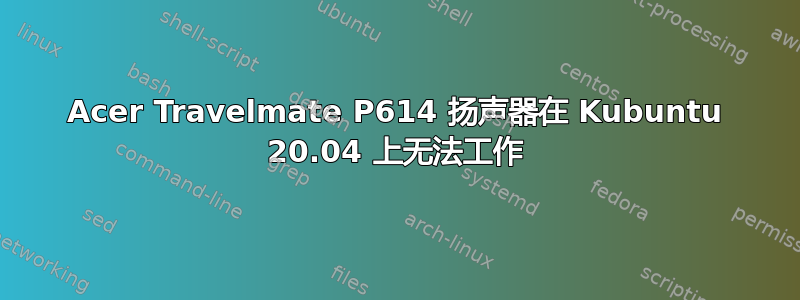
我在 Acer Travelmate P614 上安装了 Kubuntu 20.04。笔记本的扬声器不工作,但耳机可以工作。麦克风也可以工作。从之前的 Windows 安装中,我还知道扬声器可以工作。音量控制 (pulseaudio) 表示声音流已写入扬声器输出设备,该设备未静音且设置了有限的音量。在 alsamixer 上,扬声器也没有静音,并且设置了有限的音量。
我曾经删除并重新安装过 alsa-base 和 pulse audio,并应用了“alsa force-reload”。但是,在根据 a 切换了 /usr/share/pulseaudio/alsa-mixer/paths/analog-output-lineout.conf 中的一些开关后,博客,重启后耳机也暂时无法工作。
我能做些什么?
inxi -SMA
System: Host: garfield Kernel: 5.4.0-42-generic x86_64 bits: 64 Desktop: KDE Plasma 5.18.5
Distro: Ubuntu 20.04.1 LTS (Focal Fossa)
Machine: Type: Laptop System: Acer product: TravelMate P614-51-G2 v: V1.06 serial: <superuser/root required>
Mobo: CML model: Piano_CM v: V1.06 serial: <superuser/root required> UEFI: Insyde v: 1.06 date: 02/25/2020
Audio: Device-1: Intel driver: sof-audio-pci
Sound Server: ALSA v: k5.4.0-42-generic
lspci
00:00.0 Host bridge: Intel Corporation Device 9b61 (rev 0c)
00:02.0 VGA compatible controller: Intel Corporation UHD Graphics (rev 02)
00:04.0 Signal processing controller: Intel Corporation Xeon E3-1200 v5/E3-1500 v5/6th Gen Core Processor Thermal Subsystem (rev 0c)
00:08.0 System peripheral: Intel Corporation Xeon E3-1200 v5/v6 / E3-1500 v5 / 6th/7th/8th Gen Core Processor Gaussian Mixture Model
00:12.0 Signal processing controller: Intel Corporation Comet Lake Thermal Subsytem
00:14.0 USB controller: Intel Corporation Device 02ed
00:14.2 RAM memory: Intel Corporation Device 02ef
00:14.3 Network controller: Intel Corporation Wireless-AC 9462
00:15.0 Serial bus controller [0c80]: Intel Corporation Serial IO I2C Host Controller
00:15.1 Serial bus controller [0c80]: Intel Corporation Comet Lake Serial IO I2C Host Controller
00:16.0 Communication controller: Intel Corporation Comet Lake Management Engine Interface
00:17.0 RAID bus controller: Intel Corporation Device 02d7
00:19.0 Serial bus controller [0c80]: Intel Corporation Device 02c5
00:1d.0 PCI bridge: Intel Corporation Device 02b4 (rev f0)
00:1f.0 ISA bridge: Intel Corporation Device 0284
00:1f.3 Multimedia audio controller: Intel Corporation Device 02c8
00:1f.4 SMBus: Intel Corporation Device 02a3
00:1f.5 Serial bus controller [0c80]: Intel Corporation Comet Lake SPI (flash) Controller
00:1f.6 Ethernet controller: Intel Corporation Ethernet Connection (6) I219-LM
01:00.0 PCI bridge: Intel Corporation JHL7540 Thunderbolt 3 Bridge [Titan Ridge 2C 2018] (rev 06)
02:00.0 PCI bridge: Intel Corporation JHL7540 Thunderbolt 3 Bridge [Titan Ridge 2C 2018] (rev 06)
02:01.0 PCI bridge: Intel Corporation JHL7540 Thunderbolt 3 Bridge [Titan Ridge 2C 2018] (rev 06)
02:02.0 PCI bridge: Intel Corporation JHL7540 Thunderbolt 3 Bridge [Titan Ridge 2C 2018] (rev 06)
03:00.0 System peripheral: Intel Corporation JHL7540 Thunderbolt 3 NHI [Titan Ridge 2C 2018] (rev 06)
3a:00.0 USB controller: Intel Corporation JHL7540 Thunderbolt 3 USB Controller [Titan Ridge 2C 2018] (rev 06)
答案1
不幸的是,我在使用 Plasam KDE 桌面环境的 Arch Linux 上也遇到了同样的问题。这可能不是发行版相关的问题。以下是 Arch Linux 论坛上的讨论链接:https://bbs.archlinux.org/viewtopic.php?id=256592
这里是 alsa-devel 邮件列表讨论的链接:https://www.spinics.net/lists/alsa-devel/msg111034.html
我已按照 alsa 邮件列表对我的问题的回答所建议的那样测试了很多不同的选项,但不幸的是,我还没有找到任何解决方案。
我的测试包括通过 hdajackretask 进行设置以及通过 hda-verb 进行一些 GPIO 设置。
这看起来像是启动时 BIOS 设置错误导致的 bug。可能可以使用一些技巧来修复它,但我自己不太擅长尝试。
希望有人能找到解决这个问题的方法。
最好的


