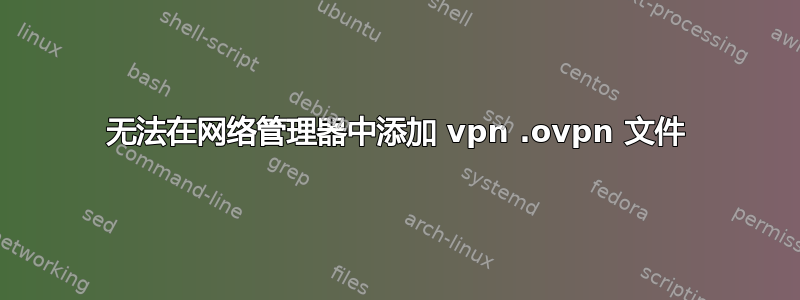
我正在尝试使用 .ovpn 配置文件连接到 vpn。我正在运行 Ubuntu 20.04.1 LTS。
:~$ openvpn --version
OpenVPN 2.4.7 x86_64-pc-linux-gnu [SSL (OpenSSL)] [LZO] [LZ4] [EPOLL] [PKCS11] [MH/PKTINFO] [AEAD] built on Sep 5 2019
我已得到以下指示:
a) Press the Windows key, type settings, click on settings
b) Navigate to "Networking"
c) You should see a "VPN" section on the right
d) Click the "+" next to VPN
e) Select "Import from file..."
f) Once imported enter your LDAP username and password in the "Authentication" section
g) Click the "Add" button in the top right
h) You should now be able to turn the VPN on with the slider next to it's name, it may pop up asking for your password.
i) If connected successfully you will see a new icon in your tray
我进入步骤(g)并且“添加 vpn”窗口关闭,但是当我返回到网络/vpn 选项卡时,vpn 还没有出现(就好像它自己重置了一样)。
有人知道为什么会发生这种情况吗?如果我可以提供更多信息来提供帮助,请告诉我。
我的配置文件如下:
client
dev tun
proto udp
remote-random
connect-timeout 10
explicit-exit-notify 2
remote **.***.***.*** **** udp
remote **.***.***.*** **** udp
remote vpn-01.***********.co.uk 1199 udp
remote vpn-02.***********.co.uk 1199 udp
nobind
persist-key
persist-tun
auth-user-pass
reneg-sec 86400
remote-cert-tls server
comp-lzo adaptive
auth SHA512
cipher AES-256-CBC
tls-cipher TLS-DHE-RSA-WITH-AES-256-GCM-SHA384
verb 4
ca [inline]
cert [inline]
key [inline]
答案1
我最近使用 20.04 做了同样的事情,没有任何问题,所以我真的没有答案,但有一个可能的解决方法 - 您可以尝试nm-connection-editor通过命令行运行该工具。我最近发现了这一点,那里有一些设置在标准 Ubuntu 设置应用程序中无法实现。
因此,如果 Ubuntu 网络设置应用程序存在问题,该工具可能不会出现相同的问题。
我发现 ubuntu 网络设置应用程序还存在其他问题 - 我无法通过应用程序删除静态路由,窗口变白,就像 GUI 崩溃了一样。我必须通过编辑文件手动删除它们。
答案2
我从来不用 Network Manager 通过 VPN 连接,命令行更简单。例如:
$ sudo openvpn sg-sng.prod.com_udp.ovpn


