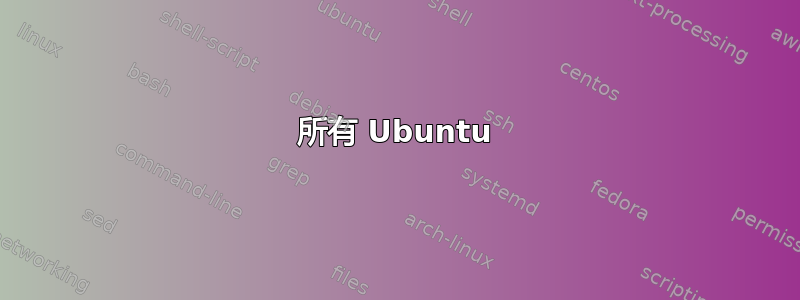
当我使用外接显示器时,笔记本电脑不会在合上盖子时自动暂停。相反,外接显示器仍在使用中。
我想这样配置 ubuntu,使得笔记本电脑在合上盖子时始终挂起。无论我是否使用外接显示器。
我继续阅读登录配置文件:如果系统插入扩展坞,或者连接了多个显示器,则会发生 HandleLidSwitchDocked= 指定的操作。
但将其设置为暂停对我来说不起作用。
答案1
所有 Ubuntu
打开dconf编辑器,修改设置:
/org/gnome/settings-daemon/plugins/power/lid-close-suspend-with-external-monitor
到yes
Ubuntu 20.04(基于登录)
修改/etc/systemd/logind.conf并将 的值替换 HandleLidSwitchDocked为suspend,使其结尾如下:
HandleLidSwitchDocked=suspend
Ubuntu 22.04 (基于 Upower)
修改如下行/etc/UPower/UPower.conf(是的,这一步听起来很奇怪):
IgnoreLid=true
每个人
重新启动并更好地享受您的笔记本电脑!


