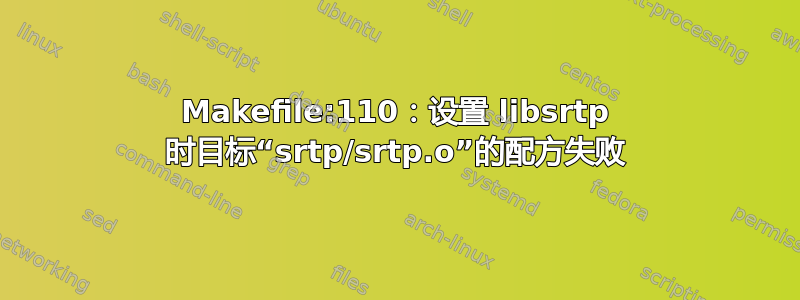
我正在按照给定的步骤从这里安装 janus 网关 -<https://github.com/meetecho/janus-gateway/tree/v0.6.0
这里我需要名为 libsrtp 的库,我遵循了与这里给出的相同的步骤
wget https://github.com/cisco/libsrtp/archive/v1.5.4.tar.gz
tar xfv v1.5.4.tar.gz
cd libsrtp-1.5.4
./configure --prefix=/usr --enable-openssl
make shared_library && sudo make install
我在最后一行遇到了错误 ->
make shared_library && sudo make install
这是错误
gcc -DHAVE_CONFIG_H -Icrypto/include -I./include -I./crypto/include -fPIC -fPIC -Wall -O4 -fexpensive-optimizations -funroll-loops -c srtp/srtp.c -o srtp/srtp.o
In file included from crypto/include/prng.h:53:0,
from crypto/include/crypto_kernel.h:50,
from ./include/srtp_priv.h:58,
from srtp/srtp.c:46:
crypto/include/aes_icm_ossl.h:75:20: error: field ‘ctx’ has incomplete type
EVP_CIPHER_CTX ctx;
^~~
In file included from srtp/srtp.c:50:0:
crypto/include/aes_gcm_ossl.h:58:18: error: field ‘ctx’ has incomplete type
EVP_CIPHER_CTX ctx;
^~~
Makefile:110: recipe for target 'srtp/srtp.o' failed
make: *** [srtp/srtp.o] Error 1
我正在使用 ubuntu 18.04 lts
答案1
这看起来类似于Stackoverflow 问题,你要么需要降级 OpenSSL(不容易),要么尝试使用较新版本的 libstrp(看起来像 v2.1.0+)


