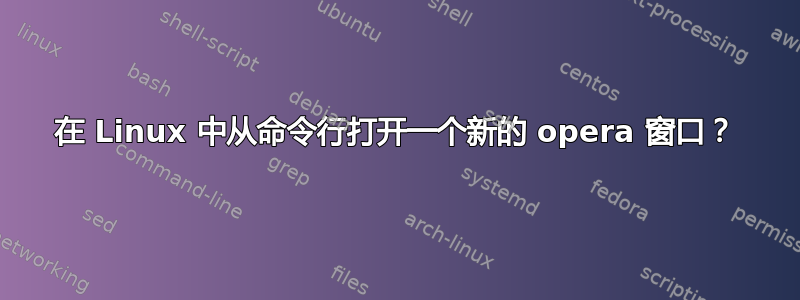
我的 opera 版本33.0.1990.43在 ubuntu 上运行。我想通过命令行(通过键盘快捷键执行)打开一个新的 opera 窗口。
我尝试运行不同的版本opera --newwindow(取自http://www.opera.com/docs/switches/) 加上 1 个破折号或 2 个破折号等。这似乎不是一个可用的选项。我查看了设置,但什么也没找到。
opera --help给出以下内容:
$ opera --help [15:33:20]
Opera 33.0.1990.43 Stable
Features available through command-line switches:
--with-feature:submodule-native-theme-alt [Enabled by default: false]
--with-feature:accessible_panes [Enabled by default: false]
--with-feature:addons-detailed-errors [Enabled by default: false]
--with-feature:autoupdate-notifications [Enabled by default: false]
--with-feature:bookmarks-api-on-speed-dial [Enabled by default: false]
--with-feature:browser-engine-statistics [Enabled by default: false]
--with-feature:bundle-downloads [Enabled by default: false]
--with-feature:bundle-history [Enabled by default: true]
--with-feature:bundled-themes-on-disk [Enabled by default: false]
--with-feature:certificate-transparency [Enabled by default: false]
--with-feature:default-browser-prompt-in-start-page [Enabled by default: true]
--with-feature:disable-npapi [Enabled by default: false]
--with-feature:drag-and-drop-downloads [Enabled by default: true]
--with-feature:encrypted-media-extensions [Enabled by default: true]
--with-feature:extended-feature-stats [Enabled by default: false]
--with-feature:extended-lazy-session-loading [Enabled by default: false]
--with-feature:extension-content-verification [Enabled by default: false]
--with-feature:extension-desktop-capture-api [Enabled by default: false]
--with-feature:forced-default-browser-prompt [Enabled by default: false]
--with-feature:hidpi-speed-dial-tiles [Enabled by default: false]
--with-feature:hi-resolution-thumbnails [Enabled by default: false]
--with-feature:intel-realsense-support [Enabled by default: true]
--with-feature:invalidations-webui [Enabled by default: false]
--with-feature:linux-libnotify-toasts [Enabled by default: true]
--with-feature:mac-toolbar-redesign [Enabled by default: true]
--with-feature:new-tabs-model [Enabled by default: false]
--with-feature:npapi-removal-notification [Enabled by default: false]
--with-feature:other-speed-dials-cleaner [Enabled by default: false]
--with-feature:enable-platform-accelerated-video-decoding [Enabled by default: false]
--with-feature:proprietary-codecs-support-for-web-audio-api [Enabled by default: true]
--with-feature:restore-contenteditables-state [Enabled by default: true]
--with-feature:share-button-visibility [Enabled by default: false]
--with-feature:show-cancel-download-button [Enabled by default: false]
--with-feature:show-domain-when-entering-fullscreen [Enabled by default: true]
--with-feature:show-midi-permission-badge [Enabled by default: false]
--with-feature:startup-improvements [Enabled by default: true]
--with-feature:sync-passwords [Enabled by default: true]
--with-feature:tab-hibernation [Enabled by default: false]
--with-feature:trees-in-bookmarks [Enabled by default: true]
--with-feature:use-turbo2 [Enabled by default: true]
--with-feature:vibrancy-in-window-frame [Enabled by default: true]
--with-feature:video-theme [Enabled by default: true]
--with-feature:warn-for-unknown-root [Enabled by default: false]
--with-feature:bookmark-thumbnails-direct-upload [Enabled by default: true]
--with-feature:surf-easy-promotion [Enabled by default: true]
答案1
--new-window
您提供的链接文档中的第一行指定了以下内容:
本文档最近更新于 Opera 11.61


