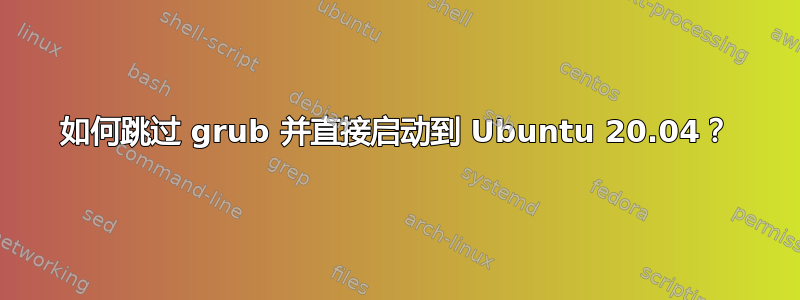
这不是重复的这个问题—— 该问题涉及双启动的情况。
我的主硬盘/启动设备上完全安装了 Ubuntu 20.04(在 Thinkpad p1 gen 2 上),没有其他操作系统。当我打开笔记本电脑而不执行任何其他操作时,它会启动到 grub 菜单,其中默认选项是启动 Ubuntu。
我想跳过 grub 菜单并直接启动 Ubuntu。我的 (stock)/etc/default/grub文件如下所示:
# If you change this file, run 'update-grub' afterwards to update
# /boot/grub/grub.cfg.
# For full documentation of the options in this file, see:
# info -f grub -n 'Simple configuration'
GRUB_DEFAULT=0
GRUB_TIMEOUT_STYLE=hidden
GRUB_TIMEOUT=0
GRUB_DISTRIBUTOR=`lsb_release -i -s 2> /dev/null || echo Debian`
GRUB_CMDLINE_LINUX_DEFAULT="quiet splash"
GRUB_CMDLINE_LINUX=""
答案1
添加
GRUB_RECORDFAIL_TIMEOUT=0
到您的/etc/default/grub(sudo需要编辑它)然后运行sudo update-grub。
只需重新启动,系统就会直接启动 Ubuntu,而无需在 grub 菜单上暂停。


