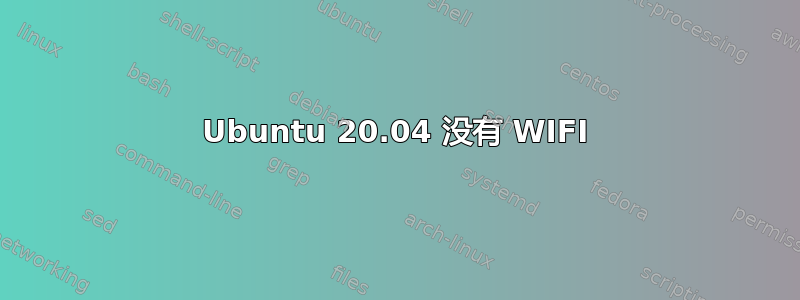
前几天我的ubuntu还运行正常,但是今天在设置中却找不到wifi。
芯片组: ASUS X570
网络控制器: INTEL AX200
lspci -v通过在命令行中输入,我可以看到网络控制器信息。
我已经安装了 backport-iwlwifi-dkms 包。
重启已尝试多次。
的回报lshw -C network是
*-network UNCLAIMED
description: Network controller
product: Wi-Fi 6 AX200
vendor: Intel Corporation
physical id: 0
bus info: pci@0000:05:00.0
version: 1a
width: 64 bits
clock: 33MHz
capabilities: pm msi pciexpress msix cap_list
configuration: latency=0
resources: memory:fc700000-fc703fff
*-network
description: Ethernet interface
product: I211 Gigabit Network Connection
vendor: Intel Corporation
physical id: 0
bus info: pci@0000:06:00.0
logical name: enp6s0
version: 03
serial: a8:5e:45:50:a6:4b
size: 1Gbit/s
capacity: 1Gbit/s
width: 32 bits
clock: 33MHz
capabilities: pm msi msix pciexpress bus_master cap_list ethernet physical tp 10bt 10bt-fd 100bt 100bt-fd 1000bt-fd autonegotiation
configuration: autonegotiation=on broadcast=yes driver=igb driverversion=5.6.0-k duplex=full firmware=0. 6-1 ip=10.0.1.100 latency=0 link=yes multicast=yes port=twisted pair speed=1Gbit/s
resources: irq:37 memory:fc600000-fc61ffff ioport:f000(size=32) memory:fc620000-fc623fff
快速启动已被禁用。
的回报 dmesg | grep iwl是
[ 2.713364] iwlwifi 0000:05:00.0: enabling device (0000 -> 0002)
[ 2.746565] iwlwifi: probe of 0000:05:00.0 failed with error -110
[ 1422.203907] iwlwifi: probe of 0000:05:00.0 failed with error -110
希望你们能帮助我解决这个问题。


