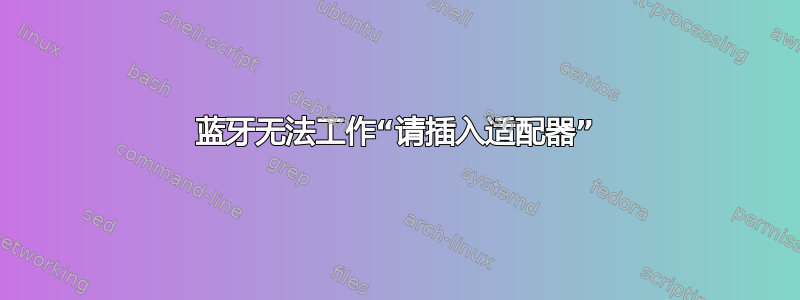
systemctl status bluetooth.service
● bluetooth.service - Bluetooth service
Loaded: loaded (/lib/systemd/system/bluetooth.service; enabled; vendor preset: enabled)
Active: inactive (dead)
Docs: man:bluetoothd(8)
在设置中我无法打开蓝牙:
未找到蓝牙
插入适配器即可使用蓝牙
lspci -knn | grep Net -A3; lsusb
03:00.0 Network controller [0280]: Ralink corp. RT3290 Wireless 802.11n 1T/1R PCIe [1814:3290]
Subsystem: Foxconn International, Inc. RT3290 Wireless 802.11n 1T/1R PCIe [105b:e055]
Kernel driver in use: rt2800pci
Kernel modules: rt2800pci
Bus 001 Device 003: ID 046d:c534 Logitech, Inc. Unifying Receiver
Bus 001 Device 002: ID 8087:8000 Intel Corp.
Bus 001 Device 001: ID 1d6b:0002 Linux Foundation 2.0 root hub
Bus 003 Device 001: ID 1d6b:0003 Linux Foundation 3.0 root hub
Bus 002 Device 002: ID 04f2:b40a Chicony Electronics Co., Ltd USB2.0 HD UVC WebCam
Bus 002 Device 001: ID 1d6b:0002 Linux Foundation 2.0 root hub


