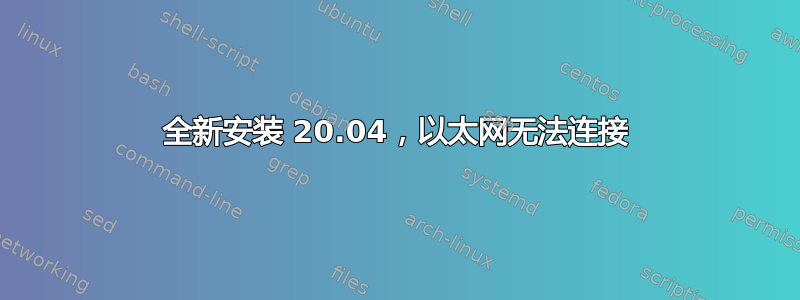
我刚刚通过 USB 全新安装了 Ubuntu 20.04 来尝试一下,但我的以太网连接无法连接。一直弹出“激活网络连接失败”的消息。我进行了一些谷歌搜索以尝试排除故障,因此下面是一些命令的输出,但我几乎不知所措。我当时将手机 USB 绑定,因此这可能会显示在输出中。
为了以防万一,我已经重新启动了路由器,但以太网连接在我安装 Windows 10 之前确实正常工作。
dmesg | grep e100
[ 0.542912] e1000e: Intel(R) PRO/1000 Network Driver - 3.2.6-k
[ 0.542913] e1000e: Copyright(c) 1999 - 2015 Intel Corporation.
[ 0.543018] e1000e 0000:00:19.0: Interrupt Throttling Rate (ints/sec) set to dynamic conservative mode
[ 0.629303] e1000e 0000:00:19.0 0000:00:19.0 (uninitialized): registered PHC clock
[ 0.707914] e1000e 0000:00:19.0 eth0: (PCI Express:2.5GT/s:Width x1) ac:22:0b:c2:1c:18
[ 0.707915] e1000e 0000:00:19.0 eth0: Intel(R) PRO/1000 Network Connection
[ 0.707952] e1000e 0000:00:19.0 eth0: MAC: 11, PHY: 12, PBA No: FFFFFF-0FF
[ 0.708603] e1000e 0000:00:19.0 eno1: renamed from eth0
[ 8.788473] e1000e: eno1 NIC Link is Up 1000 Mbps Full Duplex, Flow Control: Rx/Tx
[ 325.609014] e1000e: eno1 NIC Link is Down
[ 330.549587] e1000e: eno1 NIC Link is Up 1000 Mbps Full Duplex, Flow Control: Rx/Tx
[ 334.929073] e1000e: eno1 NIC Link is Down
[ 343.589396] e1000e: eno1 NIC Link is Up 1000 Mbps Full Duplex, Flow Control: Rx/Tx
dmesg | grep eno1
[ 0.708603] e1000e 0000:00:19.0 eno1: renamed from eth0
[ 8.788473] e1000e: eno1 NIC Link is Up 1000 Mbps Full Duplex, Flow Control: Rx/Tx
[ 8.788512] IPv6: ADDRCONF(NETDEV_CHANGE): eno1: link becomes ready
[ 325.609014] e1000e: eno1 NIC Link is Down
[ 330.549587] e1000e: eno1 NIC Link is Up 1000 Mbps Full Duplex, Flow Control: Rx/Tx
[ 334.929073] e1000e: eno1 NIC Link is Down
[ 343.589396] e1000e: eno1 NIC Link is Up 1000 Mbps Full Duplex, Flow Control: Rx/Tx
[ 367.021050] e1000e: eno1 NIC Link is Down
[ 373.069338] e1000e: eno1 NIC Link is Up 1000 Mbps Full Duplex, Flow Control: Rx/Tx
sudo lshw -C network
*-network
description: Ethernet interface
product: Ethernet Connection I217-V
vendor: Intel Corporation
physical id: 19
bus info: pci@0000:00:19.0
logical name: eno1
version: 05
serial: ac:22:0b:c2:1c:18
size: 1Gbit/s
capacity: 1Gbit/s
width: 32 bits
clock: 33MHz
capabilities: pm msi bus_master cap_list ethernet physical tp 10bt 10bt-fd 100bt 100bt-fd 1000bt-fd autonegotiation
configuration: autonegotiation=on broadcast=yes driver=e1000e driverversion=3.2.6-k duplex=full firmware=0.13-4 latency=0 link=yes multicast=yes port=twisted pair speed=1Gbit/s
resources: irq:30 memory:f7200000-f721ffff memory:f7239000-f7239fff ioport:f040(size=32)
*-network
description: Ethernet interface
physical id: 2
bus info: usb@3:4
logical name: usb0
serial: 82:1f:50:46:1e:ec
capabilities: ethernet physical
configuration: broadcast=yes driver=rndis_host driverversion=22-Aug-2005 firmware=RNDIS device ip=192.168.42.166 link=yes multicast=yes


