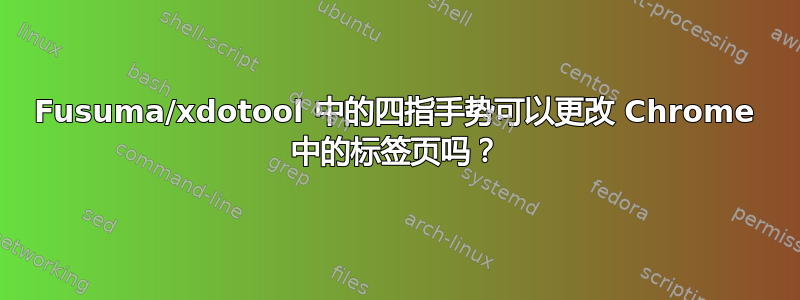
我正在尝试使用 Fusuma/Xdotool 用 4 根手指向左/向右滑动来更改 Chrome 中的选项卡(即触发 alt+tab 和 alt+shift+tab。但是,它似乎不起作用。其他 3 和 4 根手指手势也可以识别。运行 Ubuntu 20.04。
这是我的配置:
swipe:
3:
left:
command: 'xdotool key alt+Left'
right:
command: 'xdotool key alt+Right'
up:
command: 'xdotool key ctrl+t'
down:
command: 'xdotool key ctrl+w'
4:
left:
command: 'xdotool key ctrl+Tab'
right:
command: 'xdotool key ctrl+alt+Tab'
up:
command: 'xdotool key super'
down:
command: 'xdotool key super'
pinch:
in:
command: 'xdotool keydown ctrl click 4 keyup ctrl'
out:
command: 'xdotool keydown ctrl click 5 keyup ctrl'
我需要做什么?
答案1
xdotool key ctrl+Page_Up# 切换到上一个标签
xdotool key ctrl+Page_Down# 切换到下一个标签页
这对我有用
答案2
Chrome 使用 Ctrl+Tab 向右切换标签页,使用 Ctrl+Shift+Tab 向左切换标签页。
4:
right:
command: 'xdotool key ctrl+Tab'
left:
command: 'xdotool key ctrl+Shift+Tab'


