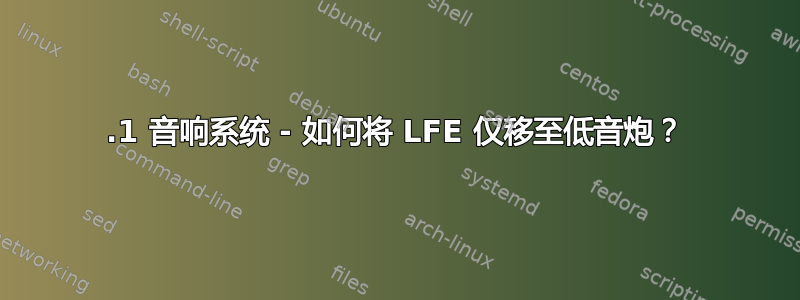
我已经遇到了一些需要修复的音响系统问题。我目前正在运行安装了 pulseaudio、pulseeffects 和 alsamixer 的 Ubuntu 20.04。
我将其添加到我的“default.pa”load-module module-detect和load-module module-combine channels=6 channel_map=front-left,front-right,rear-left,rear-right,front-center,lfe我的 daemon.conf 中
; enable-lfe-remixing = yes -- because this I was told is deprecated
remixing-produce-lfe = yes
remixing-consume-lfe = yes
至于硬件,我有一台 Sound Blaster X-Fi Titanium Series,设置为“模拟环绕 5.1”。Gnome-Sound 设置会随心所欲,只要我触摸它们,它们就会破坏系统的声音设置。我在 Alsamixer 中取消了 Center/LFE 的静音,现在一切都能发出某种声音。
声音仍然很糟糕,特别是在 PulseEffects 中启用低音增强器后,因为我的卫星试图产生低音。
在正确读取文件时,PulseEffects 似乎也被禁用了,因为它在“/etc/pulse/daemon.conf”中显示了这一点:
default-channel-map = front-left,front-left-of-center,front-center,front-right,front-right-of-center,rear-center
文件中没有此行。因此我明确地将以下内容添加到此文件和“~/.config/pulse/”中:
default-sample-channels = 6
default-channel-map = front-left,front-right,rear-left,rear-right,front-center,lfe
pulseaudio -k系统重新启动(并重新检查文件内容)后, pulseeffects 仍然无法正确读取文件。(或者那里发生的任何事情)
有没有办法只让低音炮产生低音,或者只让低音炮受到低音增强器的影响,因为我不确定当我完全从卫星音箱中移除低音增强器时声音会是什么样的?(不知道在哪里/如何设置低音到卫星音箱的分离以及如何禁用它)
答案1
lfe-crossover-freq=中有一个选项pulse-daemon.conf。
以下是man pulse-daemon.conf关于它的内容:
lfe-crossover-freq= The crossover frequency (in Hz) for the LFE filter. Set it to 0 to
disable the LFE filter. Defaults to 0.
/etc/我建议您将这些文件复制到用户主文件夹,而不是更改 下的设置。(如果您已经更改了它们,请从原始文件的备份中复制):
cp /etc/pulse/daemon.conf ~/.config/pulse/daemon.conf
cp /etc/pulse/default.pa ~/.config/pulse/default.pa
添加以下行到~/.config/pulse/default.pa:
load-module module-combine channels=6 channel_map=front-left,front-right,rear-left,rear-right,front-center,lfe
添加(或取消注释)以下行~/.config/pulse/daemon.conf:
remixing-produce-lfe = yes
remixing-consume-lfe = yes
lfe-crossover-freq = value
用所需的交叉频率(以 Hz 为单位)替换value。低于此值的频率将发送到 LFE 通道。
用 重新启动脉冲pulseaudio -k。


