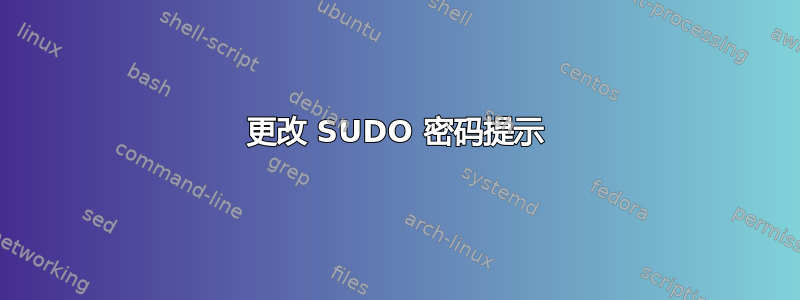
我怎样才能更改[sudo] password for $USER为更多 macOS 风格Password:?
答案1
像这样?
sudo -p "Custom prompt:" ls
Custom prompt:
编辑:正如steeldriver评论的那样:
“为了完整起见,您可能需要提及 SUDO_PROMPT 环境变量(允许用户持续设置提示)和 sudoers 配置文件参数 passprompt,允许管理员在系统范围内对其进行自定义。”
所以,要这样做;
export SUDO_PROMPT="Custom Prompt"
sudo su
Custom Prompt
编辑3:要恢复操作;使用以下unset命令:
unset <env variable>
例如,取消设置 $SUDO_PROMPT:
unset SUDO_PROMPT
答案2
要更改系统范围内的密码提示,您还可以添加Defaults passprompt="Password: "到 /etc/sudoers


