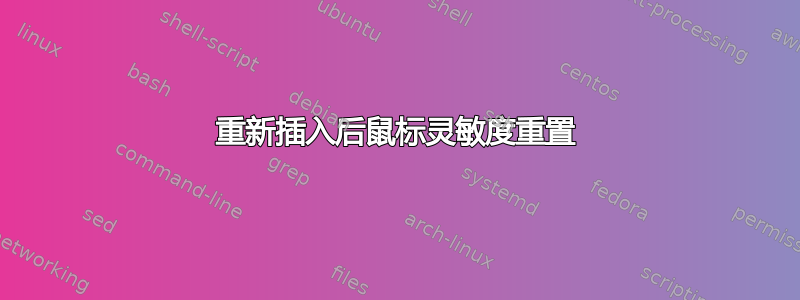
昨天完成系统升级后,每次重新插入鼠标时,我的鼠标灵敏度都会重置。这种情况经常发生,因为我将外围设备连接到显示器上,并将其用作在两台计算机之间切换的底座。
到目前为止我尝试过的解决方法:
- 设置规则以
/etc/udev/rules.d调用脚本来设置鼠标重新插入时的灵敏度/etc/udev/rules.d/config-mouse-roccat.rules::
ACTION=="add" \
, ATTRS{idVendor}=="1e7d" \
, ATTRS{idProduct}=="2e23" \
, ENV{DISPLAY}=":0" \
, ENV{XAUTHORITY}="/run/user/1000/gdm/Xauthority" \
, RUN+="/home/lehdari/.scripts/config_mouse_roccat.sh"
/home/lehdari/.scripts/config_mouse_roccat.sh:
#! /bin/sh
xinput set-prop "ROCCAT ROCCAT Kone XTD Optical Mouse" 157 0.3 0.0 0.0 0.0 0.3 0.0 0.0 0.0 1.0
脚本本身运行良好,并udevadm test按照以下说明进行测试时被调用https://linuxconfig.org/tutorial-on-how-to-write-basic-udev-rules-in-linux,但仍然不起作用。
/usr/share/X11/xorg.conf.d/50-mouse.conf:
Section "InputClass"
Identifier "ROCCAT ROCCAT Kone XTD Optical Mouse"
Driver "libinput"
MatchIsPointer "yes"
Option "AccelProfile" "flat"
Option "AccelSpeed" "-0.7"
Option "ScrollMethod" "button"
EndSection
这两种方法都行不通。(我猜 xorg conf 甚至在理论上都行不通,因为只有在初始化 X 服务器时才会调用该配置)


