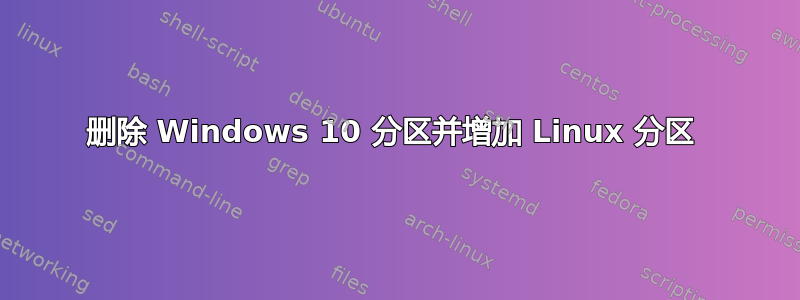
如果你愿意,你可以用翻译器翻译
我安装了 Ubuntu 和 Windows 10,但也在 1TB 的 HDD 中安装了 900G 用于 Windows,100G 用于 Ubuntu,但我没有无空间耶尔Windows 10 已旋转且无法使用
我退出 Windows 10 并希望所有空间都可以在 Ubuntu 上使用
您可以使用 Partition Magic
- 英语 -
我在 1TB 硬盘上安装了 Ubuntu 和 Windows 10,其中 900G 用于 Windows,100G 用于 Ubuntu,因为我的空间不够了,而且 Windows 10 坏了,无法运行
我想从 Windows 10 中删除分区并将所有可用空间提供给 Ubuntu
为此我将使用 Partition Magic
答案1
使用 gparted,删除与 MS Windows 相对应的分区并创建一个 ext4 格式的新分区,如果有的话,不要删除 UEFI 分区,只删除 MS Windows 的分区。
然后将您的 /home 移动到该分区。
假设新目录是 /dev/sda3
打开终端并运行:
exec sudo -i
mkdir /media/hometemp
mount /dev/sda3 /media/hometemp
cd /home
cp -ax . /media/hometemp
cd /
mv /home /home.old
mkdir /home
umount /dev/sda3
mount /dev/sda3 /home
exit
如果一切正常,请将 /etc/fstab 中的 UUID 添加到 /dev/sda3。
exec sudo -i
blkid /dev/sda3
gedit /etc/fstab
您必须在文件底部添加以下行来挂载新的 /home 目录
Type the UUUI of the partition at the start of the line, (UUID= sda3 UUID) and then press Tab.
Type the mount point, /home, and press Tab.
Type the filesystem description ext4, and press Tab.
Type defaults for the mount options, and press Tab.
Type the digit 0 for the filesystem dump option, and press Tab.
Type the digit 0 for the filesystem check option.
保存 fstab 文件,关闭 Gedit 并重新启动。
一旦您完全确定不再需要旧的 /home 目录的安全副本,您可以删除它:
cd /
sudo rm -rf home.old/


