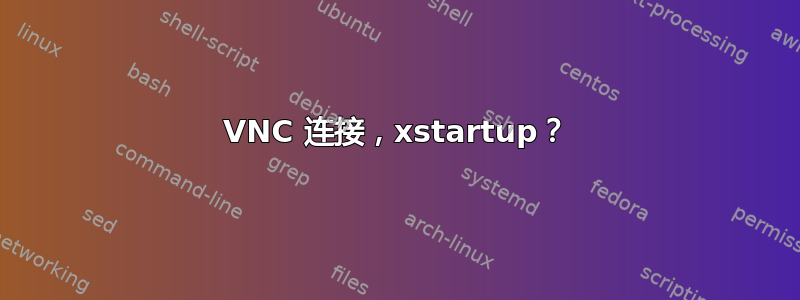
我已经通过具有公共 IP 的主机从我的家用计算机到我的工作计算机建立了两个隧道:
work$ ssh -R 5901:localhost:5901 public
home$ ssh -L 5901:localhost:5901 public
当我从家里的机器通过 VNC 连接时,我只会看到带有三个复选框的灰色屏幕。我尝试了各种xstartup文件,现在已将其“简化”为:
work$ cat ~/.vnc/xstartup
#!/bin/sh
# Uncomment the following two lines for normal desktop:
unset SESSION_MANAGER
exec /etc/X11/xinit/xinitrc
/usr/bin/gnome-session &
#[ -x /etc/vnc/xstartup ] && exec /etc/vnc/xstartup
#[ -r $HOME/.Xresources ] && xrdb $HOME/.Xresources
#xsetroot -solid grey
#vncconfig -iconic &
# x-terminal-emulator -geometry 80x24+10+10 -ls -title "$VNCDESKTOP Desktop" &
# x-window-manager &
它也被设置为可执行文件:
work$ ls -l ~/.vnc/xstartup
-rwxr-xr-x 1 ron ron 391 Oct 15 04:56 /home/ron/.vnc/xstartup
正在运行的服务器实例如下:
work$ ps ax | grep vnc
9864 pts/3 S+ 0:00 grep --color=auto vnc
13747 ? S 0:00 Xvnc4 :1 -desktop ecoationron:1 (ron) -auth /home/ron/.Xauthority -geometry 1024x768 -depth 16 -rfbwait 30000 -rfbauth /home/ron/.vnc/passwd -rfbport 5901 -pn -fp /usr/X11R6/lib/X11/fonts/Type1/,/usr/X11R6/lib/X11/fonts/Speedo/,/usr/X11R6/lib/X11/fonts/misc/,/usr/X11R6/lib/X11/fonts/75dpi/,/usr/X11R6/lib/X11/fonts/100dpi/,/usr/share/fonts/X11/misc/,/usr/share/fonts/X11/Type1/,/usr/share/fonts/X11/75dpi/,/usr/share/fonts/X11/100dpi/ -co /etc/X11/rgb
13754 ? S 0:00 vncconfig -iconic
我错过了什么?哦,服务器在 Ubuntu 18.04 上运行,理想情况下,我希望通过 VNC 登录时看到 Unity 桌面。


