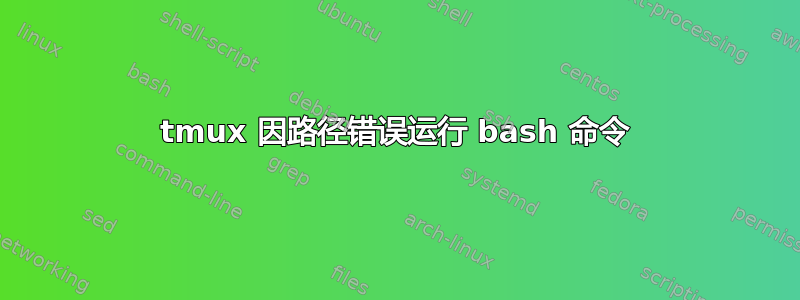
当我运行$tmux并打开 tmux 会话实例并尝试运行如下命令时,ls我收到以下错误:
∆ ls
Command 'ls' is available in the following places
* /bin/ls
* /usr/bin/ls
The command could not be located because '/usr/bin:/bin' is not included in the PATH environment variable.
ls: command not found
如果我尝试获取我的 .bashrc,我也会收到错误。
我目前在主目录中没有 tmux.conf 文件,并使用以下方式安装 tmuxsudo apt install tmux
apt show tmux产量:
∆ apt show tmux -a
Package: tmux
Version: 3.0a-2ubuntu0.2
Priority: optional
Section: admin
Origin: Ubuntu
Maintainer: Ubuntu Developers <[email protected]>
Original-Maintainer: Romain Francoise <[email protected]>
...
答案1
创建一个 ~/.tmux.conf 文件并在里面添加这一行set-option -g update-environment "PATH"
之后运行tmux source-file ~/.tmux.conf以加载新配置。
它应该可以解决问题,但是为了确保你可以echo $PATH在 tmux 内部和外部运行并查看路径是否相同。


