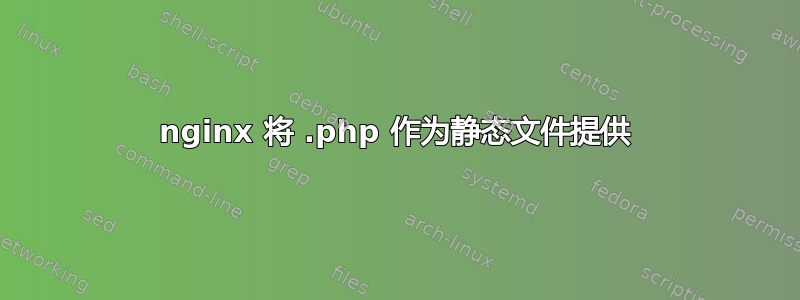
好吧,这又是一个完全荒谬的问题,我似乎无法弄清楚。nginx 一直将我的 .php 文件作为静态文件提供。我已经通过 ubuntu 上的存储库安装了 nginx。我已经安装了 php5-fpm(那里没有更改配置),两者都已重新启动。据我所知,我的设置与我的笔记本电脑上的设置完全相同,并且它在那里运行。我甚至将文件权限设置为与笔记本电脑上的完全相同,但仍然无济于事。
这是我的 sites-available/default 文件
server {
#listen 80 default; ## listen for ipv4; this line is default and implied
#listen [::]:80 default ipv6only=on; ## listen for ipv6
root /home/johnny/*****; #replaced for privacy's sake
index index.html index.htm;
expires 0;
# Make site accessible from http://localhost/
server_name localhost;
location / {
# First attempt to serve request as file, then
# as directory, then fall back to index.html
try_files $uri $uri/ /index.html;
}
location /doc {
root /usr/share;
autoindex on;
allow 127.0.0.1;
deny all;
}
location /images {
root /usr/share;
autoindex off;
}
# pass the PHP scripts to FastCGI server listening on 127.0.0.1:9000
#
location ~ \.php$ {
fastcgi_pass 127.0.0.1:9000;
fastcgi_index index.php;
include fastcgi_params;
}
}
顺便说一句,nginx 可以很好地提供静态文件服务。
这是我的 netstat -lptu 输出,以证明 php5-fpm 确实正在运行
$ sudo netstat -lptu
Active Internet connections (only servers)
Proto Recv-Q Send-Q Local Address Foreign Address State PID/Program name
tcp 0 0 localhost:ipp *:* LISTEN 1246/cupsd
tcp 0 0 *:17500 *:* LISTEN 1788/dropbox
tcp 0 0 localhost:9000 *:* LISTEN 10812/main.conf)
tcp 0 0 localhost:mysql *:* LISTEN 924/mysqld
tcp 0 0 *:www *:* LISTEN 10362/nginx
tcp6 0 0 ip6-localhost:ipp [::]:* LISTEN 1246/cupsd
udp 0 0 *:17500 *:* 1788/dropbox
udp 0 0 *:mdns *:* 802/avahi-daemon: r
udp 0 0 *:36279 *:* 802/avahi-daemon: r
udp 0 0 *:bootpc *:* 1275/dhclient
udp6 0 0 [::]:53816 [::]:* 802/avahi-daemon: r
udp6 0 0 [::]:mdns [::]:* 802/avahi-daemon: r
fastcgi_params
fastcgi_param QUERY_STRING $query_string;
fastcgi_param REQUEST_METHOD $request_method;
fastcgi_param CONTENT_TYPE $content_type;
fastcgi_param CONTENT_LENGTH $content_length;
fastcgi_param SCRIPT_FILENAME $document_root$fastcgi_script_name;
fastcgi_param SCRIPT_NAME $fastcgi_script_name;
fastcgi_param REQUEST_URI $request_uri;
fastcgi_param DOCUMENT_URI $document_uri;
fastcgi_param DOCUMENT_ROOT $document_root;
fastcgi_param SERVER_PROTOCOL $server_protocol;
fastcgi_param GATEWAY_INTERFACE CGI/1.1;
fastcgi_param SERVER_SOFTWARE nginx/$nginx_version;
fastcgi_param REMOTE_ADDR $remote_addr;
fastcgi_param REMOTE_PORT $remote_port;
fastcgi_param SERVER_ADDR $server_addr;
fastcgi_param SERVER_PORT $server_port;
fastcgi_param SERVER_NAME $server_name;
# PHP only, required if PHP was built with --enable-force-cgi-redirect
fastcgi_param REDIRECT_STATUS 200;
~
~
答案1
尝试注释掉该try_files指令。是否定义了其他虚拟主机,这些虚拟主机可能会覆盖该虚拟主机?


