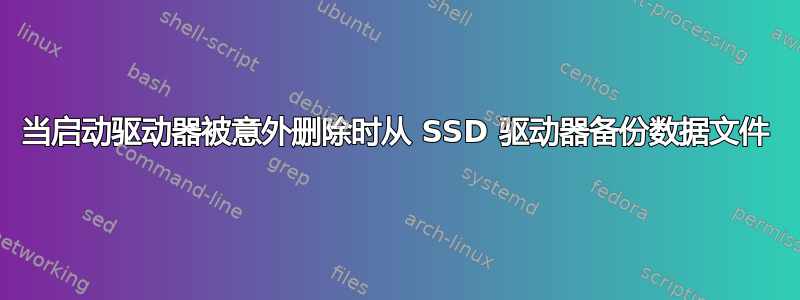
当我尝试清除一个虽然检测到但无法挂载的 USB 驱动器时,我意外删除了启动驱动器 /dev/sda。(我输入的是 /dev/sda 而不是 /dev/sdb...)
网上说需要做的就是从某些 CD 或 USB 启动,然后运行:
sudo grub-install /dev/sda
sudo update-grub
sudo reboot
但是我所有未备份的数据文件夹也都在受影响的 SSD 驱动器上,因此如果我能在对启动驱动器进行任何全有或全无的赌博之前备份这些数据文件夹,我会感觉更好。
我已经使用 USB 驱动器上的单独版本的 Ubuntu 20.04 LTS 重新登录到机器上。虽然这个 USB 系统可以看到 SSD 驱动器及其容量,但它无法区分其中的文件夹,所以我不能直接复制和粘贴它们。(我对此感到惊讶,因为我以前在 USB 驱动器上有一个 Manjaro,在 Windows 系统上运行时可以看到单个文件夹和文件。)
有什么方法可以使用 USB 驱动器上的第二个 Ubuntu 系统恢复这些文件夹?
编辑
@Nmath 我不能 100% 确定,但 memtest 中的 readme 提供了此命令来回收 USB 驱动器空间 - 尽管我使用的是 /sda 而不是 /sdb。没有显示任何警告,也没有发现任何不良影响,直到第二天重新启动机器。
For Linux/Mac:
1) Insert the USB drive into a USB slot.
2) Determine which device the USB drive is assigned as (eg. /dev/sdc on Linux, /dev/disk1 on Mac).
3) As root, use the 'dd' command to erase the partition table of the USB drive. For example,
dd if=/dev/zero of=<dev> bs=512 count=1
where <dev> is the device the USB key is assigned to. Use the base device (ie. /dev/sdc) not a partition designation (ie. /dev/sdc1).
我还尝试了这些命令来安装我没有看到的 USB 驱动器:
sudo mkdir /media/usb-drive
sudo mount /dev/sda /media/usb-drive
@oldfred:
$ sudo gdisk -l /dev/sda
GPT fdisk (gdisk) version 1.0.5
Partition table scan:
MBR: not present
BSD: not present
APM: not present
GPT: not present
Creating new GPT entries in memory.
Disk /dev/sda: 500118192 sectors, 238.5 GiB
Model: SanDisk X400 2.5
Sector size (logical/physical): 512/512 bytes
Disk identifier (GUID): 1273BDE1-C928-4017-9B39-34DCD4743F1C
Partition table holds up to 128 entries
Main partition table begins at sector 2 and ends at sector 33
First usable sector is 34, last usable sector is 500118158
Partitions will be aligned on 2048-sector boundaries
Total free space is 500118125 sectors (238.5 GiB)


