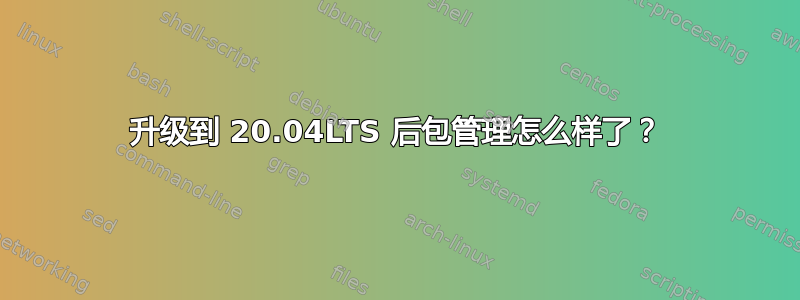
升级到 20.04LTS 后,我只是调整了我的系统,我发现它apt认为我没有使用,clipman而实际上我确实在使用——运行时我得到了这个apt:
The following packages were automatically installed and are no longer required:
hddtemp libburn4 libglade2-0 libgtksourceview-3.0-1 libgtksourceview-3.0-common libisofs6 libjpeg-turbo-progs libjte2 libqrencode4 libxnvctrl0 mousepad ristretto xfburn
xfce4-clipman xfce4-clipman-plugin xfce4-cpufreq-plugin xfce4-cpugraph-plugin xfce4-datetime-plugin xfce4-dict xfce4-diskperf-plugin xfce4-fsguard-plugin xfce4-genmon-plugin
xfce4-mailwatch-plugin xfce4-netload-plugin xfce4-places-plugin xfce4-sensors-plugin xfce4-smartbookmark-plugin xfce4-systemload-plugin xfce4-taskmanager xfce4-timer-plugin
xfce4-verve-plugin xfce4-wavelan-plugin xfce4-weather-plugin xfce4-xkb-plugin xscreensaver-data
Use 'sudo apt autoremove' to remove them.
显然,我并不想让它自动删除那些东西,因为我非常热衷于我的桌面。这可能与此有关,xfce但这只是猜测。该系统最初安装了 Ubuntu 服务器 18.04,然后我安装了它xfce来添加 GUI。但那是 18 个月前的事了,这个问题是新的。
================
调试信息:
adam@gondolin:~$ sudo apt-mark showmanual | grep xfce4
[sudo] password for adam:
libxfce4panel-2.0-4
libxfce4ui-1-0
libxfce4ui-2-0
libxfce4ui-common
libxfce4ui-utils
libxfce4util-bin
libxfce4util-common
libxfce4util7
xfce4
xfce4-appfinder
xfce4-appmenu-plugin
xfce4-indicator-plugin
xfce4-notifyd
xfce4-panel
xfce4-power-manager
xfce4-power-manager-data
xfce4-pulseaudio-plugin
xfce4-screenshooter
xfce4-session
xfce4-settings
xfce4-statusnotifier-plugin
xfce4-terminal
xfce4-whiskermenu-plugin
adam@gondolin:~$
第二:
adam@gondolin:~$ sudo apt-mark showauto | grep xfce4
xfce4-clipman
xfce4-clipman-plugin
xfce4-cpufreq-plugin
xfce4-cpugraph-plugin
xfce4-datetime-plugin
xfce4-dict
xfce4-diskperf-plugin
xfce4-fsguard-plugin
xfce4-genmon-plugin
xfce4-mailwatch-plugin
xfce4-netload-plugin
xfce4-places-plugin
xfce4-power-manager-plugins
xfce4-screensaver
xfce4-sensors-plugin
xfce4-smartbookmark-plugin
xfce4-systemload-plugin
xfce4-taskmanager
xfce4-timer-plugin
xfce4-verve-plugin
xfce4-wavelan-plugin
xfce4-weather-plugin
xfce4-xkb-plugin
adam@gondolin:~$
答案1
检查输出效果很好!这样你就省去了一些麻烦。
首先,让我们检查一下该软件包是否包含在已删除的桌面元软件包中。以下内容告诉我们该软件包包含xfce4-clipman在基本 lxqt 桌面中,但不包含在基本 xfce 桌面中。对于 xfce 用户来说,它是可选的。
$ apt rdepends xfce4-clipman
xfce4-clipman
Reverse Depends:
Depends: lxqt
Depends: xfce4-clipman-plugin
Recommends: lxqt-core
有两种方法可以告诉系统您确实需要某个软件包(使该软件包不符合自动删除条件)。从本质上讲,这两种方法的作用相同:它们将 apt-marking 从 更改auto为manual:
$ sudo apt-mark manual <packagename>
$ sudo apt install <packagename> // yes, even it it's already installed
如果您稍后改变主意并且不再需要该包裹:
$ sudo apt-mark auto <packagename> // Do not remove now; just make eligible for autoremoval
$ sudo apt remove <packagename> // Remove now; don't wait


