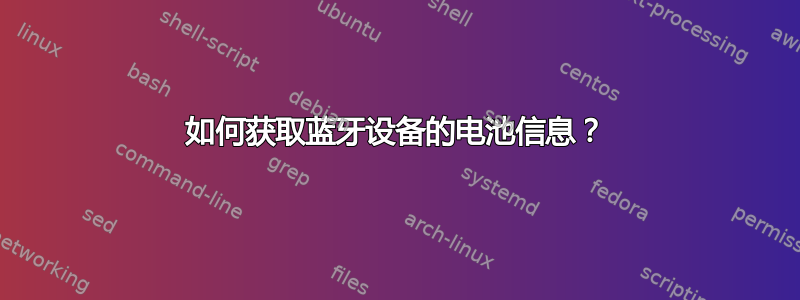
我搜索了很多,但还是没有找到解决我所面临问题的正确方法。我想知道是否有办法查看通过蓝牙连接的耳机的电池电量。我已经检查了输出,bluetoothctl它显示了以下信息:
[EDIFIER W800BT]# info
Device 04:FE:A1:E9:70:DE (public)
Name: EDIFIER W800BT
Alias: EDIFIER W800BT
Class: 0x00240404
Icon: audio-card
Paired: yes
Trusted: yes
Blocked: no
Connected: yes
LegacyPairing: no
UUID: Headset (00001108-0000-1000-8000-00805f9b34fb)
UUID: Audio Sink (0000110b-0000-1000-8000-00805f9b34fb)
UUID: A/V Remote Control Target (0000110c-0000-1000-8000-00805f9b34fb)
UUID: A/V Remote Control (0000110e-0000-1000-8000-00805f9b34fb)
UUID: Handsfree (0000111e-0000-1000-8000-00805f9b34fb)
[EDIFIER W800BT]# show
Controller 74:40:BB:FE:F3:7C (public)
Name: kennet
Alias: kennet
Class: 0x001c010c
Powered: yes
Discoverable: yes
Pairable: yes
UUID: Headset AG (00001112-0000-1000-8000-00805f9b34fb)
UUID: Generic Attribute Profile (00001801-0000-1000-8000-00805f9b34fb)
UUID: A/V Remote Control (0000110e-0000-1000-8000-00805f9b34fb)
UUID: OBEX File Transfer (00001106-0000-1000-8000-00805f9b34fb)
UUID: Generic Access Profile (00001800-0000-1000-8000-00805f9b34fb)
UUID: OBEX Object Push (00001105-0000-1000-8000-00805f9b34fb)
UUID: PnP Information (00001200-0000-1000-8000-00805f9b34fb)
UUID: A/V Remote Control Target (0000110c-0000-1000-8000-00805f9b34fb)
UUID: IrMC Sync (00001104-0000-1000-8000-00805f9b34fb)
UUID: Audio Source (0000110a-0000-1000-8000-00805f9b34fb)
UUID: Audio Sink (0000110b-0000-1000-8000-00805f9b34fb)
UUID: Vendor specific (00005005-0000-1000-8000-0002ee000001)
UUID: Message Notification Se.. (00001133-0000-1000-8000-00805f9b34fb)
UUID: Phonebook Access Server (0000112f-0000-1000-8000-00805f9b34fb)
UUID: Message Access Server (00001132-0000-1000-8000-00805f9b34fb)
UUID: Headset (00001108-0000-1000-8000-00805f9b34fb)
Modalias: usb:v1D6Bp0246d0530
Discovering: no
此外,
➜ ~ hcitool dev
Devices:
hci0 74:40:BB:FE:F3:7C
另外,我没有找到任何内容:
➜ ~ ls -l /sys/class/bluetooth/hci0/power/
total 0
-rw-r--r-- 1 root root 4096 dez 27 19:11 async
-rw-r--r-- 1 root root 4096 dez 27 19:11 autosuspend_delay_ms
-rw-r--r-- 1 root root 4096 dez 27 19:11 control
-r--r--r-- 1 root root 4096 dez 27 19:11 runtime_active_kids
-r--r--r-- 1 root root 4096 dez 27 19:11 runtime_active_time
-r--r--r-- 1 root root 4096 dez 27 19:11 runtime_enabled
-r--r--r-- 1 root root 4096 dez 27 19:11 runtime_status
-r--r--r-- 1 root root 4096 dez 27 19:11 runtime_suspended_time
-r--r--r-- 1 root root 4096 dez 27 19:11 runtime_usage
答案1
按照安装指南使用此扩展对我有用。 https://github.com/MichalW/gnome-bluetooth-battery-indicator


