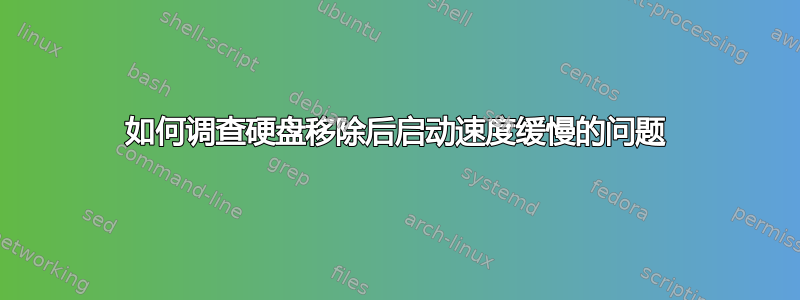
我最近从系统中移除了一个硬盘。现在启动 Ubuntu 20.04.1 时有 30 秒的延迟。
它通常在 10 秒左右启动,但由于我移除了旧硬盘,所以启动需要 30 秒。这是在 grub 菜单之后,似乎在内核时间中:
$ systemd-analyze time
Startup finished in 33.346s (kernel) + 7.865s (userspace) = 41.212s
graphical.target reached after 7.859s in userspace
在我按下 grub 中的“Enter”键之后,在我看到徽标和旋转的东西之前,已经过去了 30 秒......
我dmesg看到了 30 秒的差距,但我不知道在这段差距内会发生什么......
$ dmesg
(...)
[ 2.146323] input: Logitech USB Keyboard Consumer Control as /devices/pci0000:00/0000:00:14.0/usb1/1-10/1-10.1/1-10.1:1.1/0003:046D:C31C.0003/input/input4
[ 2.204160] input: Logitech USB Keyboard System Control as /devices/pci0000:00/0000:00:14.0/usb1/1-10/1-10.1/1-10.1:1.1/0003:046D:C31C.0003/input/input5
[ 2.204365] hid-generic 0003:046D:C31C.0003: input,hidraw2: USB HID v1.10 Device [Logitech USB Keyboard] on usb-0000:00:14.0-10.1/input1
[ 33.254756] fbcon: Taking over console
[ 33.254828] Console: switching to colour frame buffer device 240x67
[ 33.275845] EXT4-fs (sda1): mounted filesystem with ordered data mode. Opts: (null)
(...)
- 注意:我从中删除了相关分区
/etc/fstab - 注2:旧驱动器上有一个交换分区,我不知道如何检查系统是否尝试使用它。
答案1
只是想告诉大家,这个问题在某个时候已经消失了。我大约每 3 个月重启一次,所以很难说什么解决了这个问题。我猜是操作系统的定期更新。


