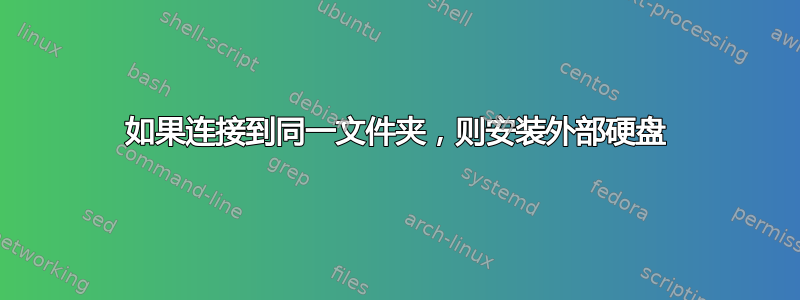
我正在使用MacOS Mojave 10.14.3,并且想要实现类似这样的功能。
我Ubuntu有此配置,可以使用其 UUID 将外部磁盘安装到同一文件夹。在此示例中,它将安装到/media/external1/
# /etc/fstab: static file system information.
#
# Use 'blkid' to print the universally unique identifier for a
# device; this may be used with UUID= as a more robust way to name devices
# that works even if disks are added and removed. See fstab(5).
#
# <file system> <mount point> <type> <options> <dump> <pass>
# / was on /dev/sda2 during installation
UUID=9e474079-5228-40c4-8bb2-36218c11c467 / ext4 errors=remount-ro 0 1
# /boot/efi was on /dev/sda1 during installation
UUID=1C5A-B867 /boot/efi vfat umask=0077 0 1
/swapfile none swap sw 0 0
UUID=5C2A-23AD /media/external1/ exfat nofail,auto,noatime,rw,user 0 0
这样,path/folder当我打开计算机或连接磁盘时,我就可以安装外部磁盘(仅当它已连接时)
有没有办法在 MacOS 10.14.3 中实现这一点?
答案1
您可以fstab在 macOS 上使用,与在 Linux 上完全相同。man fstab在终端中查看特定于 macOS 的文档,尤其是有效文件类型和选项。您可以使用 获取 UUID diskutil info /dev/diskX,其中 X 对应于设备编号(请参阅diskutil list)。使用sudo vifs安全地编辑/创建/etc/fstab。


