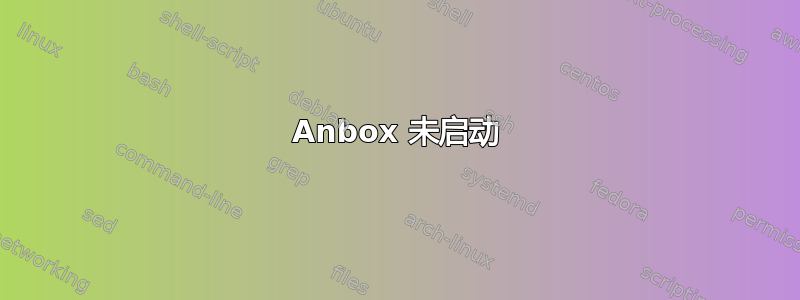
我的系统中有 Anbox,但无法将 Google Play 应用放入其中进行游戏。当我单击 Anbox 打开时,它只会显示正在启动...,然后过一会儿就会关闭。以下是我系统中的内容。
root@terry-ThinkPad-T530:/home/terry# snap info anbox
name: anbox
summary: Android in a Box
publisher: Simon Fels (morphis)
store-url: https://snapcraft.io/anbox
contact: https://anbox.io
license: unset
description: |
Runtime for Android applications which runs a full Android system
in a container using Linux namespaces (user, ipc, net, mount) to
separate the Android system fully from the host.
You can find further details in our documentation at
https://github.com/anbox/anbox/blob/master/README.md
commands:
- anbox
- anbox.android-settings
- anbox.appmgr
- anbox.collect-bug-info
- anbox.shell
services:
anbox.container-manager: simple, enabled, active
snap-id: Nr9K6UJaIOD8wHpDEQl16nabFFt9LLEQ
tracking: latest/beta
refresh-date: today at 12:04 CST
channels:
latest/stable: –
latest/candidate: –
latest/beta: 4-56c25f1 2020-01-02 (186) 391MB devmode
latest/edge: 4+gitr6c10125 2020-11-30 (206) 410MB devmode
installed: 4-56c25f1 (186) 391MB devmode
root@terry-ThinkPad-T530:/home/terry# wget https://raw.githubusercontent.com/geeks-r-us/anbox-playstore-installer/master/install-playstore.sh
答案1
添加以下内容/etc/initramfs-tools/modules:
binder_linux
ashmem_linux
...其次是sudo update-initramfs -u。
对我来说,起初它没有启动,但经过 1 或 2 次重启后它就启动了。
您也可以export EGL_PLATFORM=x11在启动 anbox 之前尝试,但环境变量似乎会自动添加,因此不需要。
答案2
首先确保必要的内核模块已启用
ls -1 /dev/{ashmem,binder}
如果没有,请使用
$ sudo modprobe ashmem_linux
$ sudo modprobe binder_linux
还要确保 android 映像在 /var/lib/anbox/ 下可用,如果不存在,请下载并将其移动到那里(将映像文件重命名为 android.img)。您可以从以下位置下载最新的映像文件:Android 图像文件
并使用移动它$ sudo mv ~/Downloads/android_amd64.img /var/lib/anbox/android.img
之后重新启动服务$ sudo service anbox-container-manager restart
现在您就可以打开 anbox 了。 我在 Debian 11 中的 Anbox 设置


