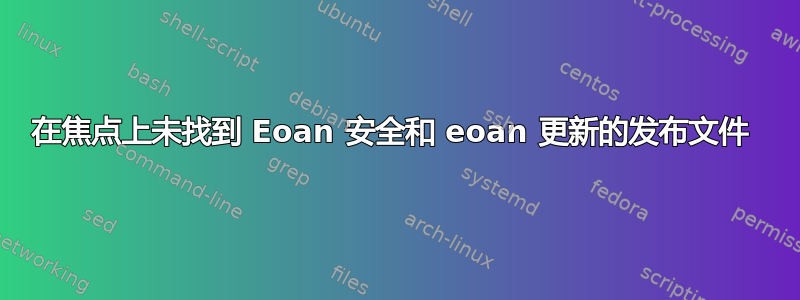
因此,无论何时运行,sudo apt update我都会得到以下输出:
Hit:1 http://archive.canonical.com/ubuntu eoan InRelease
Hit:2 http://dl.google.com/linux/chrome/deb stable InRelease
Hit:3 http://ca.archive.ubuntu.com/ubuntu focal InRelease
Hit:4 http://ca.archive.ubuntu.com/ubuntu focal-updates InRelease
Ign:5 http://ca.archive.ubuntu.com/ubuntu eoan-updates InRelease
Ign:6 https://repo.mongodb.org/apt/ubuntu focal/mongodb-org/4.4 InRelease
Hit:7 http://security.ubuntu.com/ubuntu focal-security InRelease
Hit:8 http://ca.archive.ubuntu.com/ubuntu focal-backports InRelease
Hit:9 https://debian.neo4j.com stable InRelease
Ign:10 http://security.ubuntu.com/ubuntu eoan-security InRelease
Err:11 http://ca.archive.ubuntu.com/ubuntu eoan-updates Release
404 Not Found [IP: 2001:67c:1562::15 80]
Hit:12 http://ppa.launchpad.net/linuxuprising/apps/ubuntu focal InRelease
Err:13 http://security.ubuntu.com/ubuntu eoan-security Release
404 Not Found [IP: 2001:67c:1562::18 80]
Hit:14 https://repo.mongodb.org/apt/ubuntu focal/mongodb-org/4.4 Release
Hit:15 https://packages.microsoft.com/repos/ms-teams stable InRelease
Hit:16 http://ppa.launchpad.net/umang/indicator-stickynotes/ubuntu focal InRelease
Ign:17 https://apache.bintray.com/couchdb-deb focal InRelease
Get:18 https://apache.bintray.com/couchdb-deb focal Release [1,838 B]
Reading package lists... Done
E: The repository 'http://ca.archive.ubuntu.com/ubuntu eoan-updates Release' no longer has a Release file.
N: Updating from such a repository can't be done securely, and is therefore disabled by default.
N: See apt-secure(8) manpage for repository creation and user configuration details.
E: The repository 'http://security.ubuntu.com/ubuntu eoan-security Release' no longer has a Release file.
N: Updating from such a repository can't be done securely, and is therefore disabled by default.
N: See apt-secure(8) manpage for repository creation and user configuration details.
现在我的 Ubuntu 版本是 20.04.1 LTS,它是焦点,所以我首先想知道为什么会有 eoan 相关的存储库?其次,我该如何修复此错误。我之前在计算机上安装的第一个 Linux 发行版是 eoan,然后我将其更新为 20.04。
任何帮助,将不胜感激。
答案1
解决此问题的最简单方法是从更新程序中删除“eoan”存储库。
- 打开“软件和更新”
- 取消选中不必要的存储库

从这里开始apt它将自行更新,你应该会很好。


